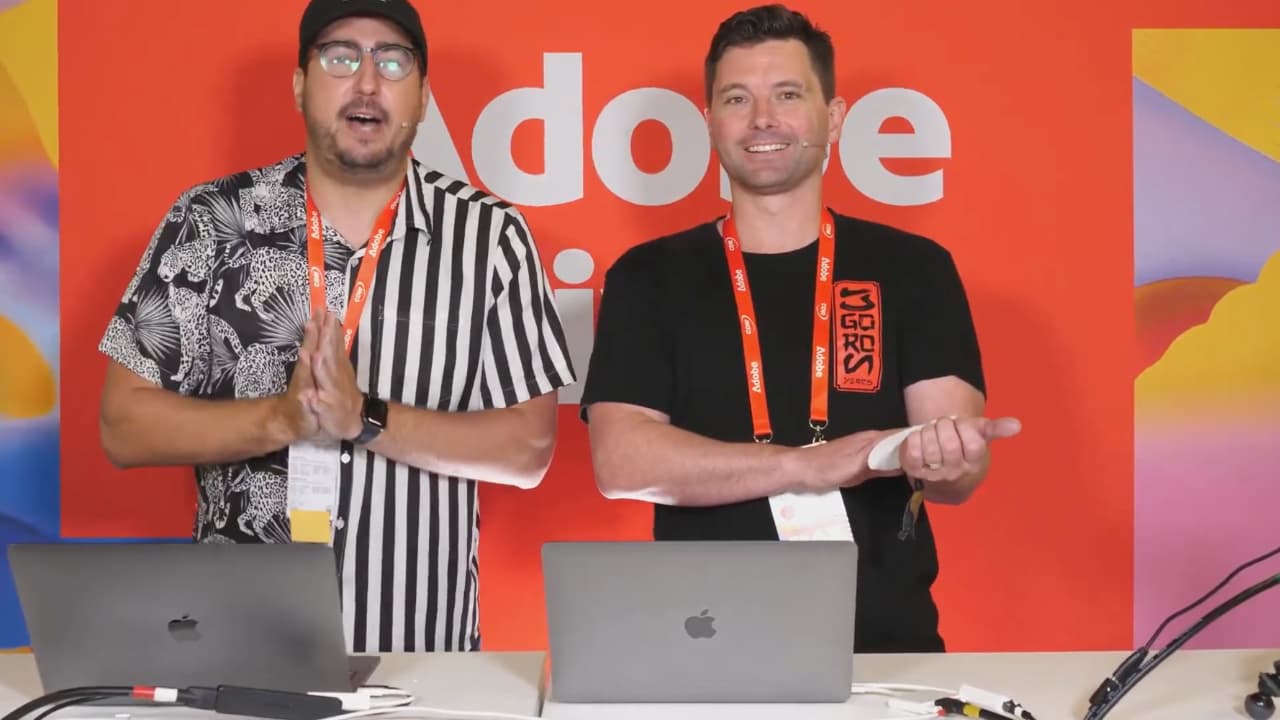
One of the fun things about Adobe MAX is the sheer amount of online content that users can gain access to free of charge.
So, you’ve seen the Adobe MAX keynote, you’ve watched the slick demos on stage, and you’ve wondered how all these lovely new features will run on your own machine.
That’s where designers Andrew Hochradel and Flyn Tracy came in. Not long after the keynote finished they started broadcasting live from the Community Tattoo Lounge at MAX (yes, it’s a real thing) and gave us a community-driven recap of the MAX keynote, breaking down what the latest updates mean for real world artists.
"How will it go with everything just being announced and everyone using it at the same time?” asked Tracy rhetorically at the start. The answer was a bit slow but not bad, especially as Hochradel said he was just accessing everything from his own Creative Cloud account and had no special access.
The two started off in Photoshop with a shot of a tram in what looked like Melbourne. They tried removing the wires first, but that one didn’t seem to take, so they moved on to getting rid of people. This was impressive enough to be honest. Photoshop took roughly a minute to identify and select all the people in the shot, and then it was a case of pressing the button and two seconds later…Boom! No people.
As one of the comments they got said, what was impressive was that it was even taking the people out of the reflection in the glass of the tram windows and everywhere else.

Not bad at all.
They then moved on to video, and the new Generate Video function in the latest Firefly Video Model. There’s a waitlist for this at the moment and some impressive examples floating about. The one they produced was not perhaps as polished as some of the pre-canned examples; long shot was selected along with aerial shot and zoom out, with a simple prompt of ‘ocean view with boats and waves’. Interestingly the AI decided to create a timelapse as a result, but it was still definitely enough to be able to use as a placeholder.

Generative Fill in the latest beta of Premiere Pro was also shown. This took some processing time but looked to be extremely effective. Hochradel basically extended two clips towards each other, adding two seconds per side for an extra four seconds of footage. The result was pretty seamless and an indication of just what the new tools can do, even with everyone piling into them in the hours after announcement.

Tags: Post & VFX Adobe MAX


Comments