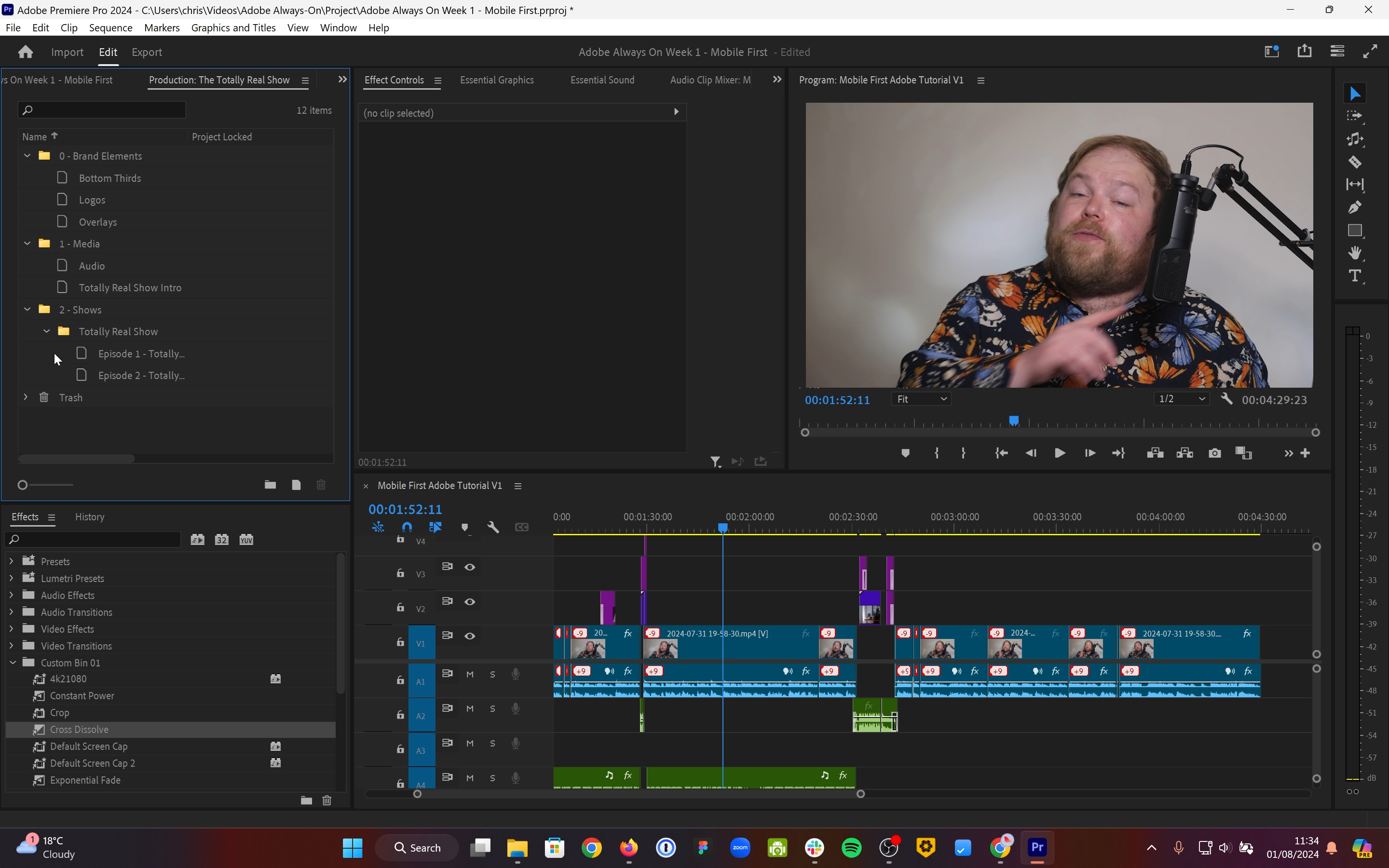
Play
Tutorial: What are Productions in Adobe Premiere Pro?
AI-generated audio
0:56
Adobe Premiere Pro's Productions provides a flexible, scalable framework for organizing multi-project workflows and it can be an absolute life-saver. Here's your guide to how it works...
Productions in Premiere Pro is ideal for both beginners and professional editors who want to manage their projects and media assets to improve collaboration across team members. In this tutorial, Chris introduces Productions in Adobe Premiere Pro and explains how to set up and manage large projects, collaborate with your team, and optimize your workflows. So whenever you need to scale up your projects, Productions is the tool for it.
What you will learn from this tutorial:
- Create a Production: Set up a central hub for all related projects.
- Manage Assets: Organize media, sequences, and edits across projects.
- Collaborate: Share projects to enable team contributions without conflicts.
Watch the video tutorial below:
Tags: Post & VFX Production Training



Comments