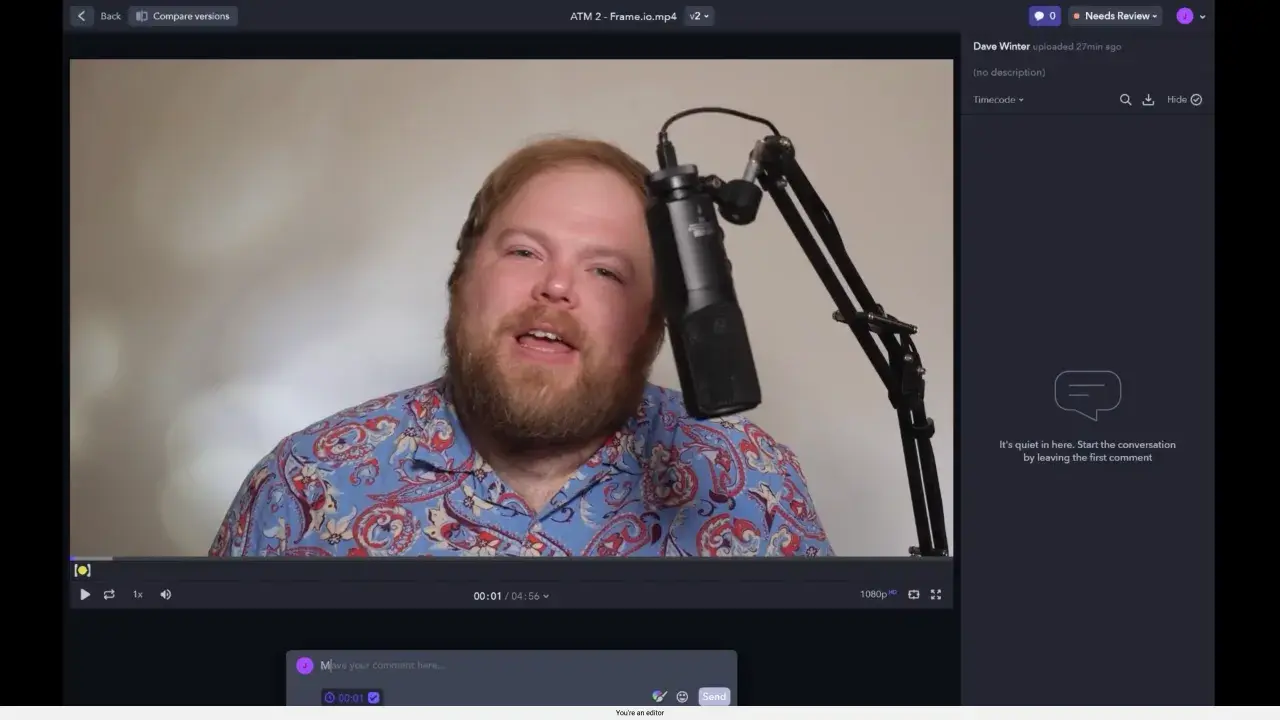
Chris Wells offers a whirlwind tour of Frame.io so you can optimize your remote post-production workflows.
It's a remote world, and we're all just editing in it! Don’t get us wrong—editing together in person is still a special experience. But, in 2024, remote editing is an essential part of the post-production world that won’t be going anywhere, so having the right tools to embrace it is massively important.
Unfortunately, both in person and remotely, we’ve all had to deal with clunky feedback processes: stakeholders typing out time codes or making vague references to something they want changed with no real way to identify where that is in the video.
There is, of course, a better way. In this video, Chris Wells is your guide to using the Frame.io panel in Adobe Premiere Pro; a tool that can help make your remote woes a thing of the past.
Watch more below.



Comments