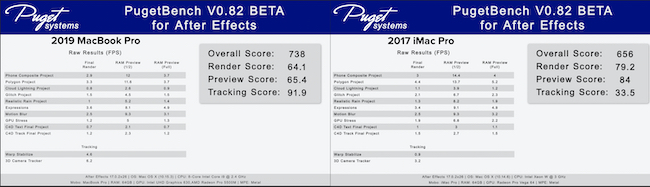

Review: Creatives in all fields are the target market for Apple's MacBook Pro product line. Apple introduced the 16-inch model to replace its 15-inch predecessor in late 2019. This new model aims not only to be a serious tool for location work but to be powerful enough to form the hub of your edit suite, whether on-site or at a fixed facility.
Nuts and bolts
The 2019 MacBook Pro comes in 6-core (Intel Core i7) and 8-core (Intel Core i9) configurations. It boasts up to 64GB RAM, an AMD Radeon Pro 5500M series GPU with up to 8GB of GDDR6 VRAM and can be equipped with up to 8TB of internal SSD storage. Prices start at under $2,800 USD*, but the full monty rings up at about $6,500 USD*. The high-capacity SSD options contribute to the most expensive configurations, but those sizes may be overkill for most users. A more realistic price for a typical editor's 8-core configuration would be about $3,900 USD*. Just stick to a 1TB internal SSD and back the RAM down to 32GB. Quite frankly the 6-core is likely to be sufficient for many editing and design tasks. (*With AppleCare warranty, but no local VAT or sales taxes added.)

Side by side, the older 2014 15-inch model (right) next to the new 16-inch version (left)
While there are great PC laptop choices, it's very hard to make direct comparisons to laptops with all of these same components. Few PC laptops offer this much RAM or SSDs that large, for example. When you can make a direct comparison, name brand PC laptops are often more expensive. And remember, great gaming PCs are not necessarily the best editing machines and vice versa.

What's improved?
Apple loaned me a space gray, 8-core 16" MacBook Pro configured with 64GB RAM, the AMD GPU with 8GB VRAM, and a 4TB internal hard drive. I own a mid-2014 MacBook Pro as the center of my edit system at home. The two MacBook Pros are physically very similar. They are nearly the identical size, with the 2019 MacBook Pro a bit thinner and lighter. The keyboard footprint is the same as my five-year-old model, though the keys are slightly larger on the new laptop with less space between. Apple tweaked the keyboard mechanism on the 16" model. Typing feels about the same between these two, though the keys on the new machine are quieter. Plus, it has a much bigger trackpad and the touch bar.
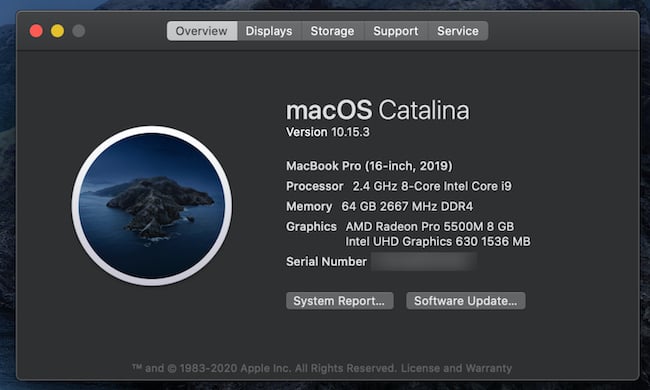
The Retina screen is housed in a lid about the same size as the 15" model. Its 16" diagonal spec is achieved by using smaller bezels. Of course, the newer display is also higher density resulting in 3072 x 1920 pixels at 226 ppi. This 500-nit, P3 display offers True Tone, thanks to macOS Catalina. True Tone alters the color temperature based on ambient light. It's easy on the eyes, because it warms up the image in standard room lighting. However, I would discourage enabling it while working on projects requiring critical color accuracy.
The MacBook Pro features four Thunderbolt 3/USB-C ports, like its 15" predecessor. These connect peripherals and/or power. I don't know whether Apple had room to add standard USB-A ports or if there was a trade-off for space needed for cooling or the improved speaker system. Maybe it was just a decision to move forward regardless of some short-term inconvenience. In any case, if you purchase a MacBook Pro, plan on also buying a few adapters and cables, a USB hub, and/or a Thunderbolt 3 dock.

The keyboard mechanism on the 16-inch MacBook Pro has been totally redesigned. Image: Apple
Performance testing
How does the 2019 MacBook Pro stack up against a desktop Mac, like the 10-core 3.0 GHz 2017 iMac Pro used at my daily editing gig? Both have 64GB RAM, but there is 16GB of VRAM in the iMac Pro. I tested with both the internal SSDs and an external USB 3.0 GDRIVE SSD. Both internal drives clocked well over 2500 MB/sec, while the GDRIVE was in the 400-500 range.
My "benchmark" tests included BruceX for Final Cut Pro X, Puget Systems' After Effects benchmark, and two of Simon Ubsdell's Motion tutorial projects. For the "real world" tests, I used a travelogue series sizzle edit with 4K (and larger) media, various codecs, scaling, speed changes, and color correction. The timeline was exported to ProRes and H.264 using various NLEs. My final test sequence was a taxing 6K FCPX timeline composed of nine layers of 6K RED raw files.
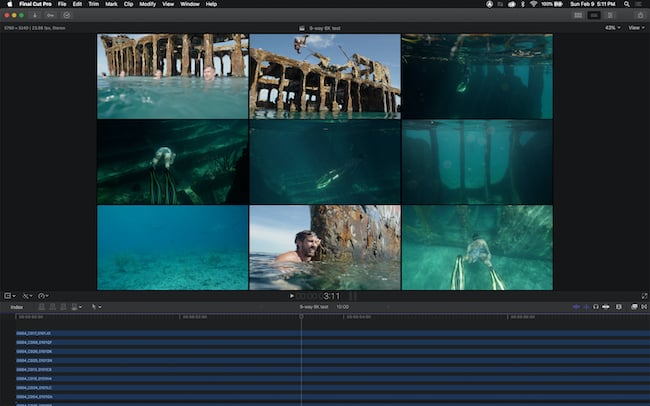
Nine layers of RAW? No problem!
Until the release of the new Mac Pro tower, the iMac Pro had been Apple's most powerful desktop computer. Yet, in nearly all of these tests, the 16" MacBook Pro equaled or slightly bettered the times of the iMac Pro. The laptop had faster export times and a higher Puget score with After Effects. One exception was my nine-layer 6K RED project, where the iMac Pro shined - exporting twice as fast as the MacBook Pro. Both Macs played back and scrubbed through this variety of files with ease, regardless of application or internal versus external drive. Overall, the biggest difference I noticed was that exports on the iMac Pro stayed quiet throughout, while the MacBook Pro frequently had to rev up the fans.
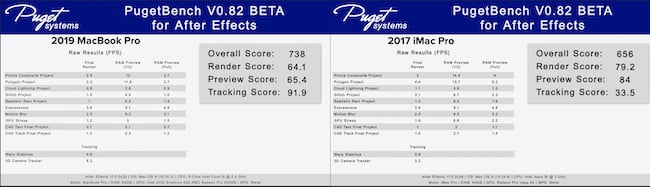

Apple claims up to 11 hours of battery life, but that's really just during light duty computing: checking e-mails, writing, surfing the web, etc. And if you've optimized your energy settings for battery life. The MacBook Pro includes an integrated Intel GPU and employs automatic graphics cards switching. During tasks that don't generate a heavy GPU load the machine is running on the integrated card. It switches to the AMD for apps like Final Cut or Premiere. I purposefully set up a looping 4K sequence in FCPX and found that the battery drained from 100% down to 10% in about two hours. While this is more stress than normal editing, it's typical behavior for creative applications. The bottom line is that you shouldn't expect to be editing for 11 hours straight running only on the internal battery.
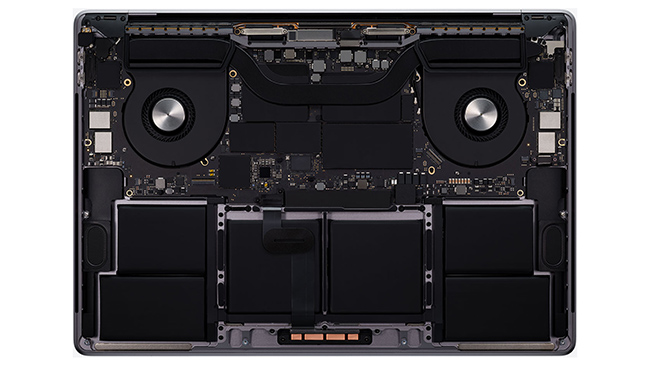
The thermal design has been completely overhauled in the 16-inch MacBook Pro. Image: Apple
Final thoughts
This machine comes with macOS Catalina pre-installed. Don't plan on downgrading that. Catalina is the first version of macOS that is purely 64-bit and with significant under-the-hood security changes. All 32-bit dependencies have been dropped, which means that some software and hardware products might not be fully compatible. So, check first. I would recommend a clean install of apps and plug-ins rather than migrating from another machine's drive. I did a clean installation of apps through my Apple and Adobe CC IDs and was ready to go in half a day. Conversely, I've heard stories from others who pulled their hair out for a week trying to migrate between machines and OS versions. There are ways to do this and most of the time they work, but why not just start out fresh when you get a new machine?
Apple's ProApps, Adobe Creative Cloud software, and DaVinci Resolve are all ready to go. Media Composer editors have a slight wait. Avid is beta testing a Catalina-compatible version of Media Composer (at the time of this writing). Some functionality won't be there at the start, but updates will quickly add in many of those missing features.
Mac owners who bought a recent 15" MacBook Pro will see a definite boost, but probably not enough to refresh their systems yet. But if, like me, you are running a five-year-old model, then this unit becomes very tempting, especially when working with anything more taxing than ProRes 1080p files. For work on-the-go, like on-site editing, DIT tasks, photo processing, or other creative tasks, the 2019 MacBook Pro easily fits the bill. Many editors may also need a machine that can easily shift from the field to the office/home/studio in place of an iMac or iMac Pro. If that's you, then the MacBook Pro has the horsepower. Plug it up to a Thunderbolt dock, an external display, or other peripherals, and you are ready to go - no desktop computer needed.
Tags: Technology


Comments