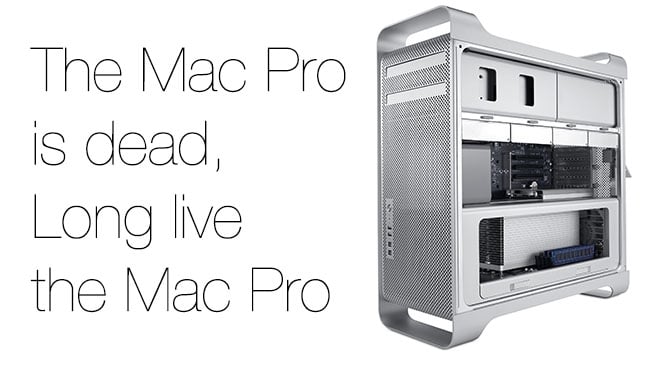
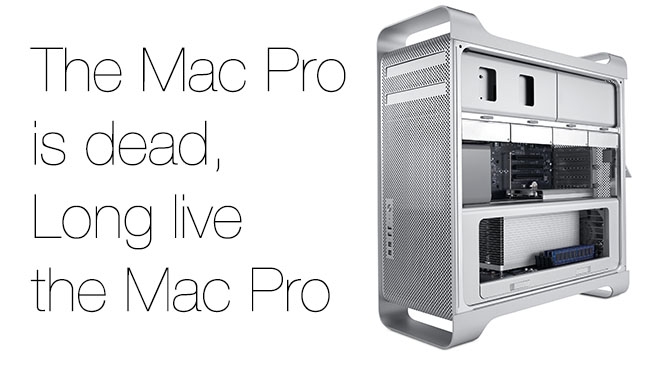 The Mac Pro is dead
The Mac Pro is dead
Back in March I wrote about upgrading the Mac Pro with new graphics cards, since then we have also seen the announcement of the new Mac Pro which moves away from the standard tower form factor completely. So what can you do if you have a Mac Pro and would like to get the best performance out of it? UK reseller Jigsaw24 may have the answer...
I have always been a big fan of the "old" Mac Pro, I love the design and the build quality and they have given me sterling service over the years, so I was a little disappointed when Apple announced the "new" Mac Pro at the WWDC in June. I understand that technology moves on and I'm sure that what Apple have achieved in squeezing a supercomputer into a case the size of a coffee machine is remarkable but I find the idea of a computer with no options to upgrade except by hanging Thunderbolt expansion chassis onto it a bit messy, especially as you won't be able to run fast Graphics cards in a Thunderbolt Chassis (this setup may work but I wouldn't like to rely on it for real work). Plus I have already invested a lot of time and money in my existing Mac Pro and I would like to keep using it for as long as possible.
Luckily there are still plenty of ways to boost the speed of an existing Mac Pro and squeeze the last drop of performance out of it.
Graphics Card
Probably the simplest way to get a performance increase, especially with software that takes advantage of GPU acceleration, is to replace the graphics card or even add a second card.
There have recently been Mac versions of the GTX680 and the Radeon HD7950, both of which would be a huge increase over the standard graphics card in a Mac Pro. If you really want to push the boat out there are the new Quadros from Nvidia, the K5000 and the K6000, both of these will run in a Mac Pro running OSX 10.8.4.
You could even add a PCIe expansion box like the Cubix to enable you to add up to four more graphics cards for a killer Resolve system.
Memory
Adding more RAM is a simple way to boost the speed of your Mac. Buying it from Apple means you will paying a premium but if you shop around you can get Mac compatible RAM from many different sources. Depending on your model you should be able to get up to 32GB of RAM for a reasonable cost.
SSD drive
Adding an SSD drive as your system disk will make the Mac boot faster and load software more quickly. You can get disk trays that let you mount a 2.5" SSD directly into the disk slots in a Mac Pro or you can mount it in the spare optical bay. There are actually two more SATA connectors on the Mac Pro motherboard which are often overlooked. They are tucked under the fan assembly but it is a fairly simple job to get to them and connect an SSD or a SATA optical drive.
High Speed Cache
I recently did a smoke webinar for UK reseller Jigsaw24 and the Mac Pro they had for me to use was amazing, mainly because it was fitted with a FusionIO IOFX card, which puts 420GB of SSD storage directly on the PCIe bus giving read speeds up to 1.4GB/s!
Having the IOFX as the cache for the Smoke system made a big difference in performance and it should do the same for systems running Premiere Pro or After Effects or indeed any 3D modelling package.
FusionIO was set up by Steve Wozniak who was of course one of the original partners at Apple. They have created a range of products to accelerate the movement of data and the IOFX is particulary aimed at the post production environment.
After the webinar I had a chat with the guys at Jigsaw24 about what could be done to upgrade the performance of existing Mac Pros and I am very pleased to tell you that they have come up with some packages of Graphics cards, SSD's, RAM and the IOFX which will enable you to supercharge your Mac Pro, without breaking the bank.
If you are interested you can drop Jigsaw24 a line at smoke@jigsaw24.com.
Tell them Redshark sent you!
Tags: Technology


Comments