

The Canon DP-V2420 is a highly featured HDR production monitor at a price that makes it very attractive to broadcasters that might, literally, need them by the truck load.
As almost anyone who’s seen them will verify, HDR pictures are easy to like. The problem is displays. In mid-2019, it’s no exaggeration to say that the biggest single problem with the technique is the availability of good monitoring at both the professional and consumer level. Canon has been working on the problem for a while, with some advanced test and measurement features offered in some of their recent monitors. Now, with the DP-V2420, the company has a display with both 12G-SDI and peak brightness beyond 1000 nits — features which might put it in the top rank of professional displays.

Canon DP-V2420
The 2420 is a 24-inch display with true DCI 4K resolution. It’s a chunky thing, much deeper than conventional LCDs because of the high-power backlight required for HDR, and there are four fans distributed across the back surface. It’s not raucously noisy, but it’s far from silent. A 24-inch diagonal means closeup viewing is necessary to make 4K meaningful. As with many HDR displays using a conventional TFT-LCD panel, the 2420 you can optionally use the multi-zone control of its backlight. The options affecting this are interesting and very complete, and we’ll discuss them in more detail below.

Canon DP-V2420 HDR display. HDR images are very hard to photograph attractively; this one is making the room lighting look dim by comparison
At its heart, Canon is an optical equipment manufacturer and its preeminence in both lens and sensor manufacturing makes it easy to forget that displays are a recent development. The TFT panel itself is not a Canon part, but the company has designed the backlight and specified the dyes used in the colour filters. No current monitor can cover all of the Rec. 2020 colourspace (in the most formal sense, none ever will) but this should allow the 2420 to make the best possible attempt. The Rec. 2020 coverage is reportedly in the mid-80% range, which is competitive.
In the interests of being completely upfront, we’re not going to be performing formal colorimetry on this display as we have on more conventional types. A proper colorimetric evaluation of the 2420 would require equipment that’s considerably beyond the editorial budget and doing it on lesser equipment would risk doing the monitor a disservice. To be clear, this is not a requirement made by Canon and no restrictions were made as a prerequisite to the display being made available for review.
Modes of use
There are, naturally, several modes for standard dynamic range signals, plus the HLG and PQ luminance options we’d expect, with presets associating them with Rec. 2020 colour and a D65 white point. That’s simple enough as the second layer of options in the “detail settings” part of the menu offers options for peak luminance, Rec. 2020 constant luminance and gamut mapping control. The complexity of this is more a comment on the slightly fragmented state of HDR than it is on Canon’s display.
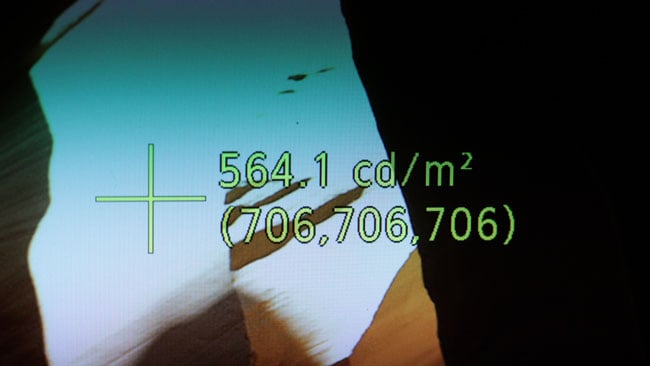
Spot luminance monitor. The graduation to teal blue is a camera artefact caused by the display's strobed backlight, which eliminates lag and blur due to the LCD panel itself
Canon has often demonstrated a creditable dedication to quality test and measurement and the 2420’s waveforms operate at high resolution and full frame rate. Some competing options have been known to do this less well, even at the upper end of the market. Perhaps more significantly, the 2420 also offers some new ideas, including a histogram with key HDR and SDR-relevant exposure points marked with vertical lines, and there’s a particularly nice brightness-over-time display which shows peak luminance as a graph over the last few tens of seconds. Sharp rises or falls in brightness, which might risk being distracting in HDR, are marked in red. Exactly what constitutes an inappropriate change in brightness will always be a matter of opinion, of course, so this sort of thing will always be a guideline at best, but it’s a tidy little invention nonetheless.
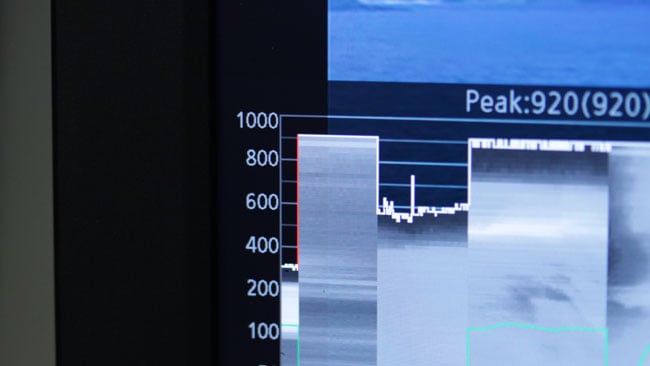
Peak luminance monitor
Picture quality
And the pictures? As ever with really good HDR, it’s hard not to be wowed by the first impression. The 2420 was reviewed in conjunction with AJA’s FS-HDR, a device designed to provide HDR up and down-conversion, so it was easy to compare the same scene in both HDR and standard dynamic range.
Principal options affecting HDR performance are “peak luminance control” and “backlight control”. The absolute maximum output is given as 1200 nits with peak luminance control on, though this cannot be achieved over the entire display area. With the peak luminance switched off, peak output is 600 nits over the entire display and backlight control can be set to “local dimming – high”. The 2420 will use the backlight zoning to achieve excellent black levels, stated to be 0.005 nits. With local dimming set to “off”, backlight control is not used, and black level increases to a point at which it’s possibly less appropriate for critical HDR monitoring, but there are no artefacts associated with the multi-zone backlight. The backlight setting “local dimming – low” appears to be a compromise between the two and is the factory default. While it’s hard to test without very specific gear, there is apparently the option to have the backlighting controlled by HDMI metadata; perhaps at some point, there will be widely supported SDI metadata for that purpose.
The backlight zoning on the 2420 is worth a more in-depth discussion because it does not suffer quite the same problems as many others. On some displays, backlight zones are fairly sharp squares and can appear as a ghostly grey box around small, high-contrast image features. On the 2420, backlight brightness changes are very soft-edged and change brightness slowly, fading in and out as high brightness features in the image move around. This is most visible during a torture test using a specially prepared animation showing a 100% white spot against black displayed in a mode designed to demand maximum brightness from the display.
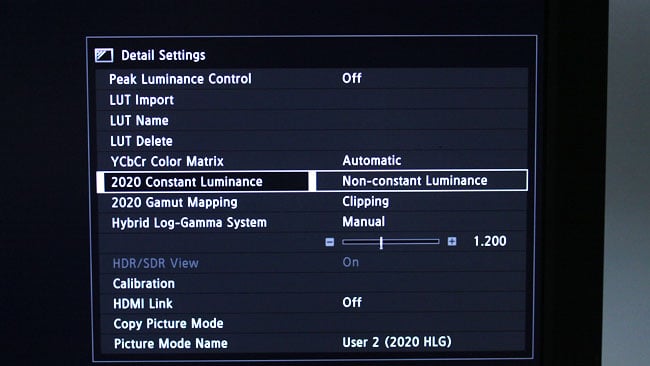
Some would say that the number of options required for fully comprehensive HDR displays is evidence that the field is not well standardised, but Canon supports it all
Backlight dimming is always a compromise. Still, the behaviour of the 2420 makes that compromise less objectionable than some other displays. It’s so successful that it is quite difficult to count the backlight zones. The company isn’t saying, but being very critical, it looks as if the matrix may be something like a dozen rows high. Regardless, the result is a persuasive HDR image. The suitability of the 2420 for any particular task will depend on the specifics of that task.

This is the 2420 — the 2421 has 12G-SDI inputs (and retains the HDMI)
At €27,500 (plus VAT) for the 12G-SDI version discussed here, the Canon DP-V2420 is not a low-cost display. There’s a less expensive 3G-SDI option, the DP-V2420, for €25,000 with otherwise the same features. The company seems interested in selling it to both critical monitoring and broadcast clients, perhaps with an eye to the fact that an OB truck might need several of them. It will inevitably be compared to some very well-known products but it is about 10,000 US dollars less expensive than some options and, for anyone building a truck requiring 10 or 15 displays, those savings might seem very worthwhile.
Thanks go to AJA and Phill Lane at Digi-Box for the loan of the FS-HDR converter and test footage used in the preparation of this article.
Tags: Production


Comments