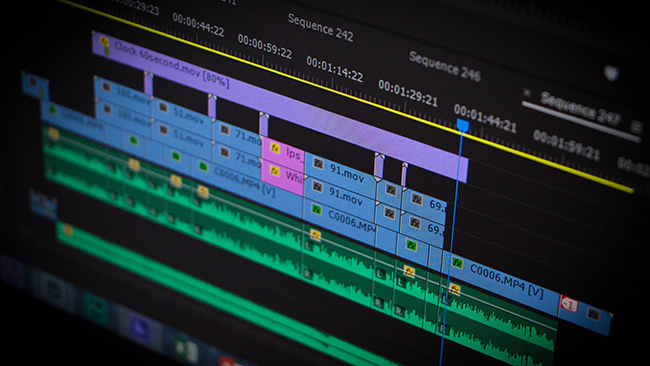
 Managing multiple collaborators on an edit can be tricky
Managing multiple collaborators on an edit can be tricky
Too many cooks spoiling the broth. A complex edit can be a handful enough on its own, but when you add in multiple collaborators things can get complicated very quickly. Peter Haas gives us his essential tips on managing more complicated workflows in the edit room.
Everyone has different ways of managing their post production teams, but when your crew expands beyond just a single editor and assistant, it's common practice to start using a shared storage system, such as EditShare or Avid ISIS. That allows everyone to access all of a project's elements on a common network as if it's on their own computer.
From the editor's perspective, this is good news. Media need only be loaded once, you don't have to manually move files around between computers and if you're working on a system optimised for sharing such as LightWorks or Avid Media Composer, everyone will be able to work out of a single project space.
While the benefits of using a shared storage space are pretty evident, it does take some care to avoid cluttered projects. With multiple users, projects can quickly become cluttered and disorganised. Media gets dispersed onto the incorrect drives and too many sequences become appended with the label ".final.final.final…"
With a little care and pre-planning, these sorts of messes can be easily avoided.
Create Defined Spaces
Every project should have a combination of "public spaces" — ones that are expected to be frequently accessed and available to everyone — and "personal spaces" in which the individual user can exercise more control.
Aside from just being more "public facing”, public space folders and bins should have more rigid and universal rules about how they should be kept.
A good example of a public space would be a "Current Cuts" bin that only ever contains the most recent version of the cut. This could be done as a single timeline, by reel, etc. But the rules should be strictly enforced. If a sequence is in this bin, it is the most recent version that others can work from. I typically set up the rule that if you're working on a reel, you should remove it from the bin so there is less confusion.
The same goes for an "Old Cuts" bin, where editors can easily back up and duplicate sequences before they begin work.
Everyone working on a project should have a personal space, a folder that is theirs to work in however they please. My general approach is: "I don't care how you organise it, as long as we can find what we need to find when we need to find it."
Clearly Label Sequences
Making sure everyone on your team is using the same naming format and labelling sequences consistently will help with general house cleaning as well as with managing workflow.
I typically advocate for a system along the lines of:
[DATE].[NAME].[STATUS]
For noting the status of a sequence I usually use one of the following:
.WIP — a work in progress, might not be completely assembled/covered/not ready for screening, etc.
.CURRENT – the most recent version of the cut.
.SCREENED(DATE) — I always make a copy of my work before a screening. It makes things easier if I ever have to go back to notes from a particular day.
.EOD — a copy made at the end of the workday.
NOTE: I never use ".FINAL" because you'll most likely end up with some nonsense such as MyEpisode.final.final.0820.final.unlocked.final
Keep A Clear Paper Trail
As piles upon piles of notes flow in and out of the office, it can be hard to remember where and which versions of the edit you're working on. Even if you have "current cuts" clearly labelled, things can become daunting very quickly.
For certain projects, I've taken to organising my personal work by date, so my folders/bins will look something like:
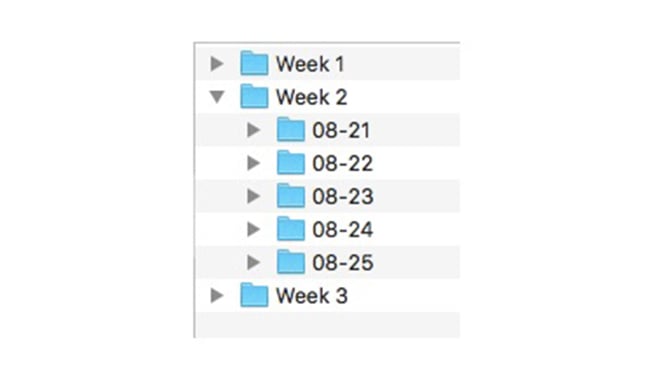
From here, I'll use the notes column and a document "change log" to keep track of changes to various sequences.
The change log can either be a spreadsheet or a simple text document that has a date, sequence name, and some kind of reference to the notes/modifications made. I find this particularly helpful with projects that have a heavy volume of notes such as TV and commercials.
Internet Connected Tools
I used to swear off any sort of collaborative, internet based tool. "Pointless wastes of time!”, I'd cry, waving my fountain pen in the air, clutching my spiral bound notebooks tight to my chest.
Times change and with project deadlines becoming tighter and tighter, edit rooms need to be more streamlined in order to maintain any semblance of sanity. Document and communication management are a huge part of this.
The last few projects I've worked on all have used a combination of the team management software "Slack" and Google Drive.
Slack has a bunch of individual chat rooms called "channels," which we typically deploy in a couple of different ways. Some channels are more general and all-encompassing such as "latest scripts" or "interview transcripts." Others could be for specific scenes, elements, or topics that need addressing.
Google's office suite, while I have my issues with its limitations, can be a powerful collaboration tool as documents can be viewed and edited by multiple users in real-time. This is great for managing scripts, tape-logs, and story jam sessions.
Google Docs is also incredibly helpful for keeping a clear paper trail of notes and changes. I will now typically create a new Google Doc document for each set of notes and link them in my change log.
Set a Protocol
This is probably the most important point, and it holds true for both the technical and creative end of managing a project: before diving into a project, have a plan… and write it down. Once you've documented your protocol, make sure everyone has access to it. Don't assume folks will ask for it or "just find it." Print it, email it, put it on Slack, Wordpress, Google Drive, whatever have you, tell people to read it and make time to explain it in person.
The Future
I'm excited to see an increasing number of asset management and collaboration software titles becoming used in post production. Software such as EditShare Flow, frame.io, and Lesspain's Kyno helps streamline post in a way that's accessible outside the editing room. I'm fascinated to see how software that reduces the complication of media and asset sharing will change how we work in the editing room.
What's been your experience (good and bad!) with managing a post production team? Leave some comments below and let's share our tips and tricks to make everyone's life easier!
Tags: Production


Comments