
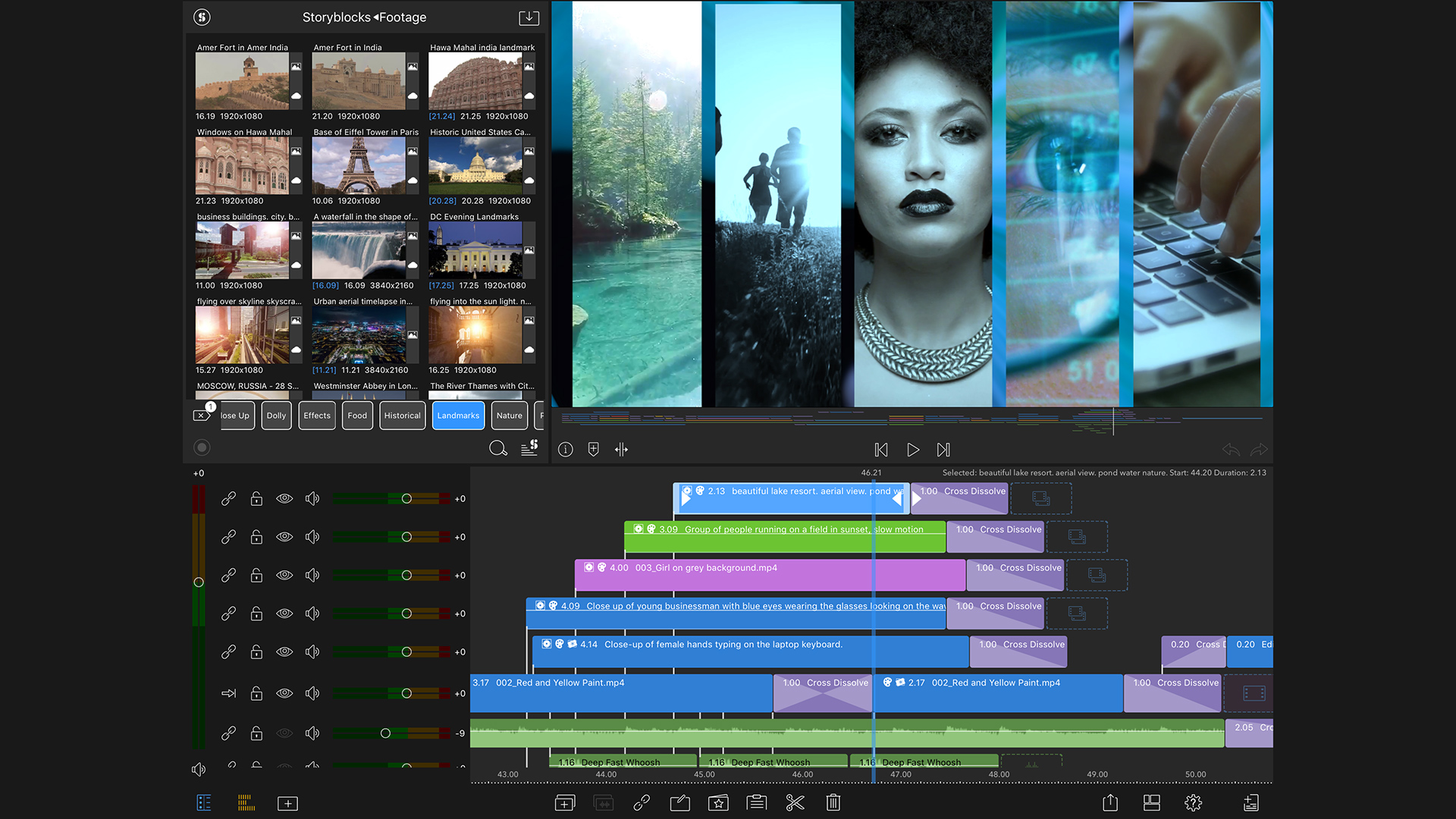
A mobile NLE as capable as the one on your main computer? LumaFusion just got a big update.
We reviewed the first version of LumaFusion back when it was first released, and it stood out for very good reason. Here was the first truly comprehensive NLE for use on a tablet or smartphone that could actually do some serious edits.
With devices like the iPad Pro becoming as powerful as some laptops, and with companies like Frame.io announcing partnerships with the makers of LumaFusion and Gnarbox (a mobile storage system that integrates with LumaFusion on smart devices), it seems that mobile NLEs are starting to mature.
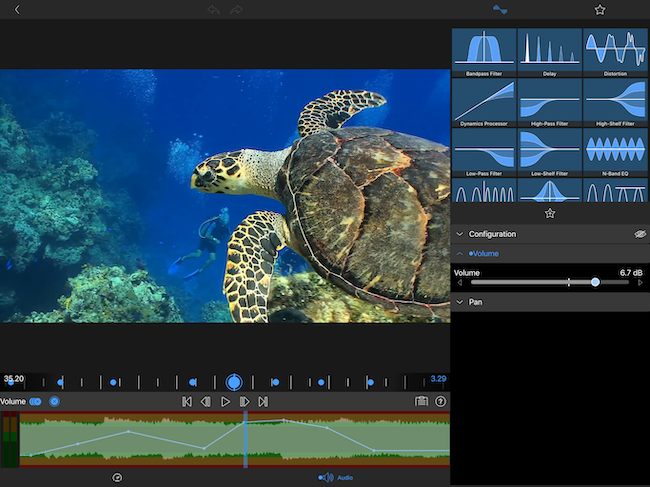
Keyframing audio levels within LumaFusion 2.0
As a further sign of this look no further than today's announcement of LumaFusion 2.0, a vastly overhauled version of the original NLE. The release not only demonstrates added capabilities, but it is now looking much more serious, too. So what's new? The stand out features are as follows:-
- Elegant new UI with new vector icons, new track headers for locking, hiding, and muting all tracks, and anoverview of the timeline that lets you jump to any location in the edit with a single touch.
- An increase from the original version's 6 tracks to 12 tracks (6 video/audio tracks and 6 additional audio tracks) with support for 4K video in real time.
- A new timeline overview that aims to make it quick and easy to see the whole project and jump to a specific location in the edit.
- New shuttle control. Press-and-hold the Play button to scrub at different rates to find the right frame.
- New track headers with track link/unlink, track locking, hide and mute options.
- Flexible editing. Video and audio clips on the primary (anchor) track let you edit the way you want.
- Add Markers to the clips and timeline with comments.
- External display. View your video on a large screen, and get more room for the timeline and library with new UI layouts.
- Support for the GNARBOX 2.0 SSD. There are also new improvements for supporting GNARBOX 1.0 as well.
- Editing and media management improvements.

Adding markers and comments within LumaFusion 2.0
In addition to the stand-out features above, the software now supports nested folders in album, moments, and media types, improved performance during scrolling and playback, easier trimming on overwrite tracks that have attached transitions, and the ability to add up to 12 layers of audio-only clips to video tracks.
The new software is available right now for $14.99 until June 27th, and then $29.99 from after that date.
Tags: Post & VFX


Comments