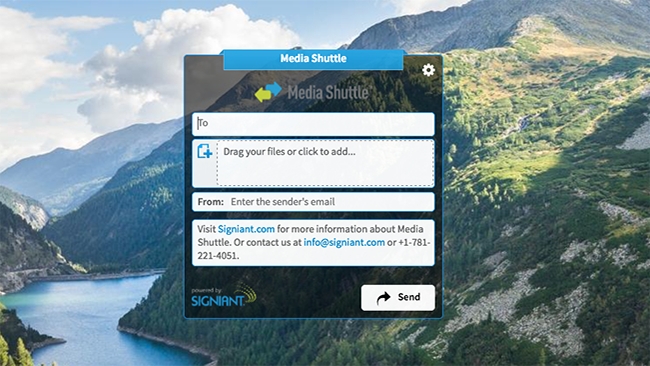
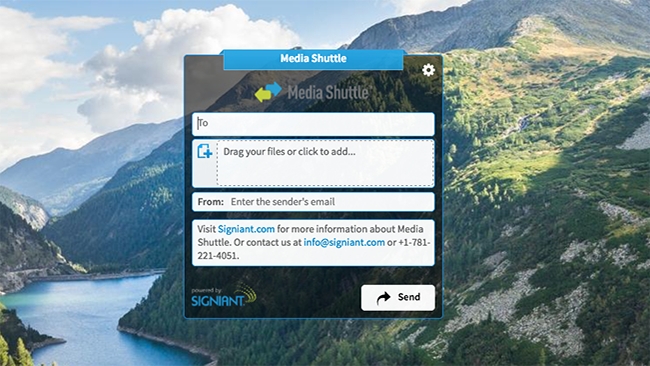 Drag, drop, and transfer at speed
Drag, drop, and transfer at speed
Do you have a video production business? How can you make it more profitable?
One simple one is to make it more efficient. To understand how you might be able to do this, let’s look at a typical scenario: sending files to your clients or back and forth with remote editors.
With modern video it’s hard to avoid having to move big files around. It’s relatively easy (if still rather cumbersome) if you’re close enough to your clients to hand them a disk drive. Even so, you need to have a stock of drives, and they’re not the cheapest item.
By far the “cleanest” way to transfer files is via the Internet. Most towns now have reasonably fast broadband (an unlucky minority still don’t) and using this method, there’s no need to exchange physical media. This is more efficient and also makes it easier to expand your client base and introduce cheaper labor from far off places if and when appropriate.
The tools for doing this have been around for decades. But they’re not optimised for video. Far from it: they’re designed for text and small binary files. Video files are very different. As such, they’re much slower to transfer than they need to be and often fail mid way through, requiring you start over, which is painful and time-consuming.
There are ways to speed up the process. While the error correction built into standard Internet protocols is strong, it’s inefficient and really slow. There are better ways than simple FTP. Use the right method and you’ll be able to get much more from your broadband.
Speed is often a challenge, but what about usability? “Traditional” file transfer programs could hardly be described as “friendly”, with their chunky, old-fashioned interfaces. And there are far too many opportunities to get things wrong, so that the transfer doesn’t work.
And security? Modern media file transfer software uses industrial-strength encryption, so there’s no need to worry. If it’s good enough for your bank, it should be good enough for your clients. Signiant’s solution for media file transfer is Media Shuttle. It’s easy to use, so you don’t need any IT staff to set-up or operate. It’s a simple drag and drop web interface! Media Shuttle takes care of all aspects of file transfer, with all sorts of nice touches to make the whole process slicker. Files are transferred at up to 200X faster than traditional methods and checkpoint restart is built in so if a transfer does get interrupted it automatically picks up right where it left off.
It’s important to understand that while Signiant is a cloud-friendly company, using media shuttle does not require you to put your media “in the cloud” unless you want or need to. Transfers are point-to-point for maximum efficiency. Media Shuttle only uses the cloud to manage the process or in cases where you choose to store and share your files in the cloud. The user interface is customisable and “brandable”. When a customer receives a file, it’s via a “portal” that has all the production company’s details. It’s great marketing and it gives you a powerful presence. People will remember you because of it.
Media Shuttle is video friendly in other ways too. It keeps folder structures intact. If you’re working with a DIT, everything he or she specifies - all the metadata - is sent along with your files.
Sending a file to a remote customer is simply a matter of dragging a file into a Media Shuttle Send Portal and adding the email address of your recipient(s).
Signiant Media Shuttle makes the whole process of working with remote clients and editors seamless and frictionless. File transfer may not be sexy but getting it right can be transformative to your business.
Media Shuttle is designed for you, the end user. It’s the culmination of years of development. But it’s not a “difficult” IT product. You don’t have to worry about how it works: it just does the job, making your work more accessible, more efficient. It does the hard stuff so that you don’t have to. It’s the easiest way to send large files fast and the perfect replacement for FTP or physical media hand-offs.
To learn more about Media Shuttle and schedule a demo, please click here.
Tags: Post & VFX


Comments