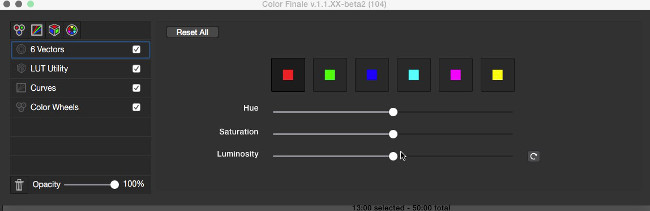
 ColorFinale
ColorFinale
A detailed look at the Color Finale FCPX color grading plug-in, which supports the X-Rite ColorChecker Passport Video chart for a more consistent grade.
Back in January, our Technical Editor, Phil Rhodes, reviewed the X-Rite ColorChecker Passport Video chart, making reference to the classic Macbeth color charts, as well as X-Rite's new full-size ColorChecker Video chart.
We're going to concentrate here on the X-Rite ColorChecker Passport Video and its specific uses as yet another tool to create accurate colors in post.
As a quick overview, the ColorChecker Passport Video is a compact pocket-sized set of charts that includes a Video Color Target, Grayscale Target, White Balance Target and Star Focus Target. Like any color chart, its on-set uses can range from exposure settings to camera matching.
Where the X-Rite Video cards differ from other products up to this point is that the chart's Chromatic Colors align with the vectorscope color axis, while a row of skin tone colors provide an accurate means of matching skin tones.
X-Rite is working with a number of developers to provide support for the ColorChecker Passport Video chart. Most notably, Blackmagic Design has announced support for it in an upcoming version of DaVinci Resolve, joining other charts in its Match Color feature. Independent developer and trainer Denver Riddle of Color Grading Central has already released a public beta of his FCP X plug-in Color Finale, which supports the ColorChecker Passport Video.
Proper production use
We'll first take a quick look at using a color chart in a production environment and then review both the use of the chart as well as Color Finale.
When using any chart to be included in the header of a shot, it is critical that the chart be shot under pure conditions. By that, I mean no stylized on-set look, since the objective here is to match colors in post. Once that is achieved, then apply all the looks in post that you desire.
So shoot the chart preferably as close as possible and then shoot your scene. If you have multiple clips with that same set up, lighting included, all you will need to do in post is copy the effect between clips.
Using charts in post
Now to Color Finale.
This $99 US plug-in installs into FCP X and appears in the Effects listing in X. Drop your clip in the timeline and double click or drag the Color Finale plug-in over your clip just as you would apply any effect in FCP X.
If using the X-Rite chart, look in the Inspector Panel of FCP X under the Color Finale plug in. Check Use Chart and Show Chart. Then in the Viewer window of FCP X, click the hash marks of the target to outline the color checker.
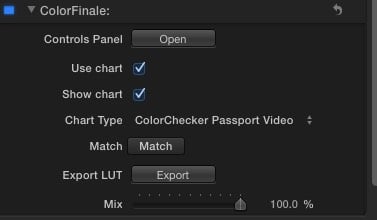 Color Finale Inspector Panel
Color Finale Inspector Panel
Now this is important and is not documented: the click order matters. First click by the yellow block, then the green. It does not matter in which orientation you shot the chart, but it does matter that you go yellow-green. Then click Match. It's that simple. The example I included is shot Slog3 on a Sony FS7 before applying a LUT.
 Target Drawn in Viewer Window
Target Drawn in Viewer Window
 ColorMatch Applied
ColorMatch Applied
Another caveat: make certain that the black glossy color swatch has no reflections. If there are reflections, Color Finale will see that reflection as pure black and will obviously produce disastrous results.
Now complete the grade by clicking Open under the Color Finale Control Panel. The UI which opens has 4 icons across the top representing Color Wheels, Curves, 6 Vector Color and LUT Utility.
![]() Color Finale Window Icons
Color Finale Window Icons
Clicking on the top icon adds the tool to the stack. The effects are applied from the lowest level of the stack upwards and layers may be dragged up or down or multiple tools can be added to the stack.
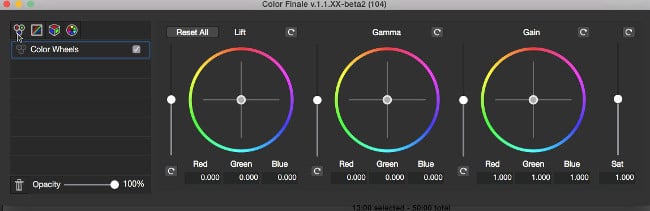 Color Wheels
Color Wheels
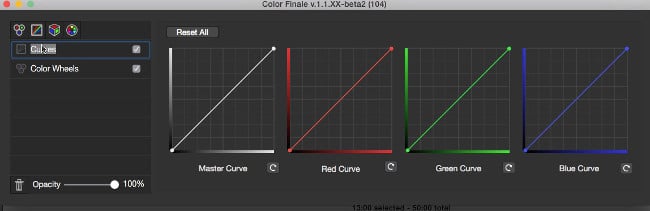 Curves
Curves
Color Wheels and Curves are obvious. The 6 Vector tool allows control of each of these colors, based around a more accurate RGB (rather than HSL) model. Finally, an Opacity control at the bottom left can blend the grade with the original.
Use FCP X's scopes or external scopes to guide your grade as usual.
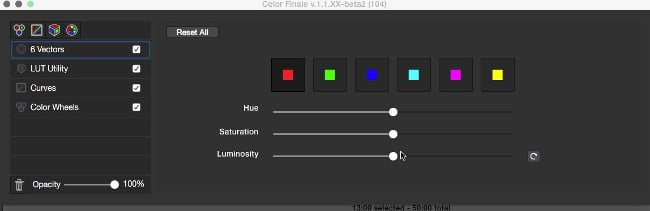 6 Vector Tool
6 Vector Tool
LUTs in Color Finale
LUT Utility allows application of any of the pre-installed LUTs or any third party LUT which you desire to add. If using Color Finale as a grading tool of Log material without the X-Rite chart feature, a sound workflow might be to correct exposure, then apply a LUT; then make primary and finally secondary corrections. If using the X-Rite Chart, I would experiment with results of first applying LUT and then correcting color using the chart. Personally, after correcting exposure, I would apply LUT and then the ColorChecker, but experiment yourself.
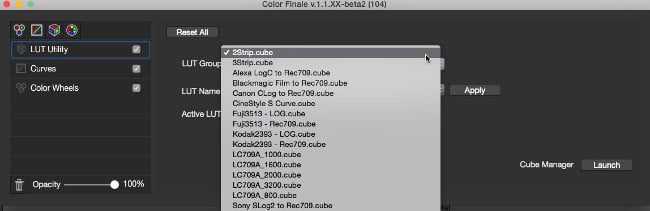 LUT Utility
LUT Utility
When in LUT Utility, launching the Cube Manager allows you to see the 3D representation of your LUT, which is a useful feature for advanced colorists.
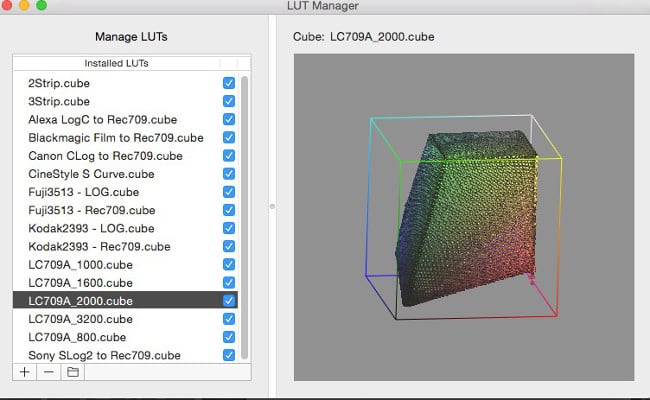 Cube Manager
Cube Manager
As of the moment, Color Finale's corrections are applied to the entire image or to color ranges in the 6 Vector Tool. Colorgrading Central teases that masking will be available in a later revision of Color Finale.
If you really create a look that you like, Color Finale allows you to export that as a LUT using the Export LUT -> Export button in the FCP X Inspector Panel.
The verdict
Color Finale represents an exceptional addition to the FCP X editor's tool kit. The addition of X-Rite ColorChecker Video support makes the plug-in even stronger.
Color Finale is fast, flexible and accurate. It combines familiar color tools of Wheels, Curves and Vectors with the ability to apply any LUT and then ultimately to save a favorite look as a LUT. The ability to apply multiple corrections within a clip allows fine tuning accuracy. Unlike other FCP X plug-ins, users who view their footage via external reference monitor can see results with real time updates. I personally use a Blackmagic card to a reference monitor and the ability to see my correction on a monitor calibrated to my deliverables is invaluable.
Color Finale for Final Cut Pro X is $99 US well spent. And that additional $149 US for the XRite ColorChecker Video (shot properly at the head of your shot) provides an accurate start to your grade.
I look forward to the release version of Color Finale with X-Rite support and highly recommend this plug-in to FCP X users. Check it out at www.colorgradingcentral.com.
Tags: Post & VFX


Comments