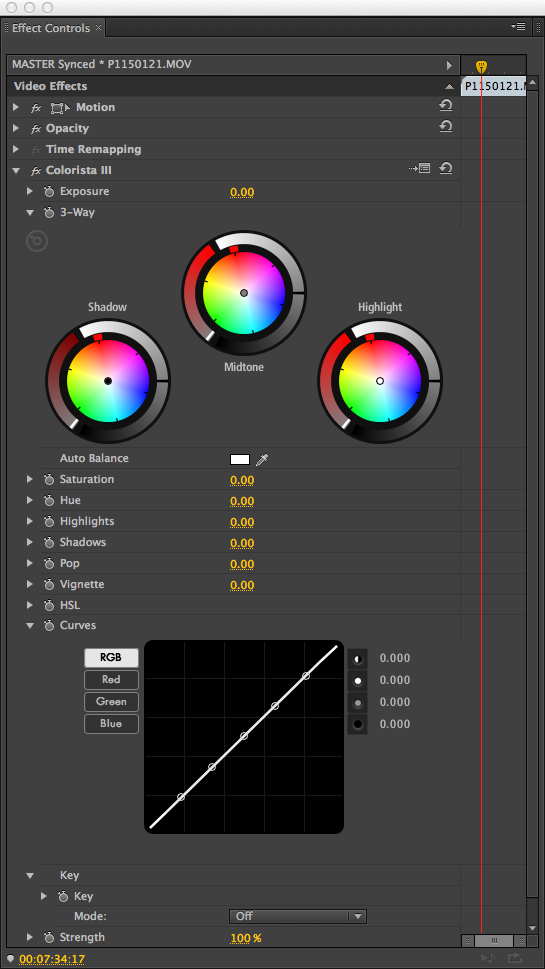
 Red Giant Magic Bullet Suite and Shooter Suite
Red Giant Magic Bullet Suite and Shooter Suite
Kevin Luiz takes a deep dive into Red Giant's popular Magic Bullet and Shooter Suites, profiles their respective toolsets and gives some thoughts on workflow and usage.
In our last review, we took an in-depth look at Red Giant's software headliner Magic Bullet Looks. However, MBL is just the tip of the iceberg and Red Giant has more for us to explore. When we left off, we discussed MBL and its integration into your NLE of choice. MBL offers a separate pop-up app within your NLE to perform your color grading. Sometimes, when you are working quickly, you might want a coloring pallet without all the clutter of a complex grading platform; simplicity is key! This is where Colorista III comes into play.
Colorista III: Color Be Nimble, Color Be Quick!
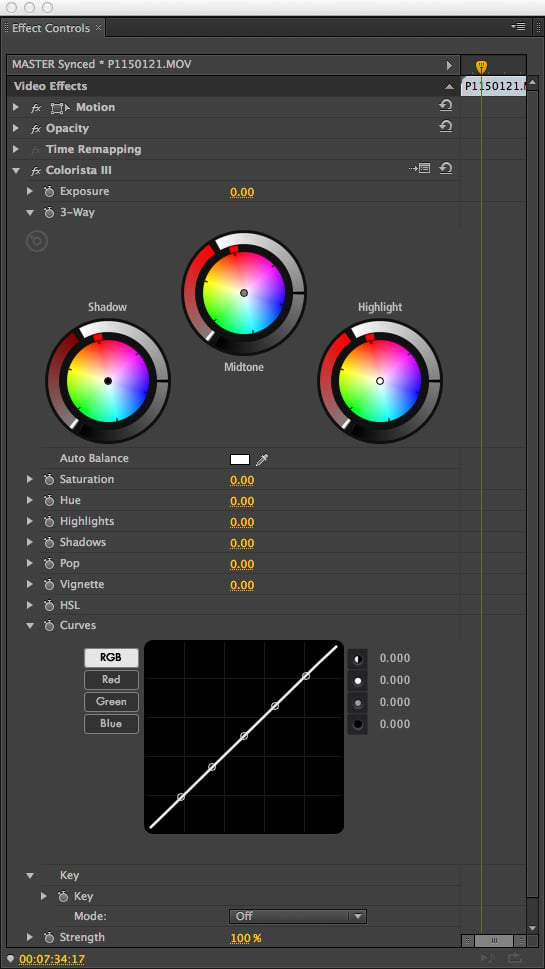
Colorista III is a direct effect that can be placed onto your footage for a quick color correction or grade. Colorista features a 3-way color wheel, an overall saturation tool, hue, highlight and shadow control, along with the ability to alter your curves directly. Additionally, Colorista has a built-in ability to add a pop, vignette or even key select areas of your footage all within the effects panel. This makes Colorista a quick, yet powerful tool for fast turnaround. I am a sucker for absolute control, but I can understand when 90% of your image is already there and you just need that extra little push to get the job done. For me, that's what Colorista is all about!
Extra Goodies: Mojo, Cosmo, Denoiser, and LUT Buddy
Within Magic Bullet Suite 12, there are other goodies that offer a great deal of control over your image. For starters, Mojo 2.0 is offered as a standalone tool that can be placed directly onto your footage. Mojo is really interesting, as it punches your footage to a contrasty, filmic vibe. Think of it as building your own quick M31 LUT. You are able to stylize your footage with some great teal and orange vibes or go you can go in the opposite direction and warm things up a bit. Mojo's claim to fame is that it offers an action movie grade while still protecting the skin tones you hold so dear.
Speaking of skin tones, Cosmo 2.0 has been added to the list of tools in the suite. This is honestly one tool I find to use quite often. Cosmo has an interesting algorithm for detecting skin and you can increase or decrease this threshold to get exactly the areas of a face you need. Once you are dialed in, Cosmo will go to work on eliminating blemishes and also bringing those tones back to neutral levels.
About a year ago I was working on an interview with a teenage student and the craters/pimples in his face were extremely distracting. With Cosmo, I was able to smooth these out as well as keep his skin tones at a natural level, while cooling off the background. Cosmo really saved the day and it may save yours, too!


Lets face it: with all of these wonderful ways to grade your image, sometimes we overlook the fact that we are introducing noise when we push an image too far. Additionally, you might have an image that you captured at a higher ISO or perhaps was shot in a dimly-lit space. Whatever the cause, noise can be an unpleasant, distracting experience on the eyes. Red Giant has created a tool just for that called Denoiser II. This tool analyzes your footage and removes noise, smoothing it over your footage. You are able to retain a decent level of detail based on the parameters you select, but in my professional opinion, your image detail will take a slight hit regardless. Once you have denoised your footage, you could introduce an unsharpen mask back into the image at perhaps 50-75% sharpness with a radius of 1 and your image has a good chance of springing back to life.
LUT's are all the latest craze. A good look up table will allow for a stylized look without the hassle of trying to build a style yourself. There are many ways to go about this, but Red Giant has provided a very simple way to import / generate / export your own cubes via LUT Buddy. This simple to use "effect" can be applied directly to your footage allowing you to master craft your a style or import / export your own cube files. I primarily use LUT Buddy through the MBL panel for optimal integration, but again if your image is 90% there, you can cut the middleman by just applying your LUT directly.
Shooter Suite: Red Giant's Hammer & Nail Tool Set
Shooter Suite is an interesting buddle that gives you some great tools, with a taste of the MB Suite as well. To me, the Shooter Suite is a collection of everyday postproduction programs that help ease your workflow to the edit.
Front and center, Plural Eyes 3.5 is by far the handiest of the bunch. I could honestly write an entire review on this program alone, it's that good! Plural Eyes is a standalone program with an NLE bridge support, allowing you to sync your separate audio tracks to multiple video sources. I have been using Plural Eyes since its inception and I cannot think of life without it. In a nutshell, the program scans the wave lengths on all of your audio scratch tracks, then via a complex syncing algorithms, matches the tracks together on top of one another with your master audio.

Plural Eyes is even advanced enough to understand when video tracks are not in order to the timecode of your master audio and will reorganize the footage for you based on the audio waves. You are then given the choice to eliminate your scratch audio and export an XML file to import back into your NLE of choice. Once back inside your editor, you will find your multiple video tracks organized, synced and ready to go with your master audio in place. This one tool is an absolute must. Plural Eyes makes the days of syncing by clap board a thing of the past!
Okay, I'm guilty of this and I am sure I am not alone. Not backing up is a habit we all fall victim of from time to time whether it's from a budgetary concern or pure laziness. Red Giant has simplified this process for us via Offload. Instead of manually dragging your files from a card to multiple folders on different drives, Offload will do this for you effortlessly. Offload will also compare your backup files to the original media, so you can make sure no files are missing. I actually tried this out and, while it might seem like a simple task, it really made me sleep a little better at night. Is Offload actually going to get me in the habit of starting to back up everything on set!? Gasp! Well-played Red Giant…
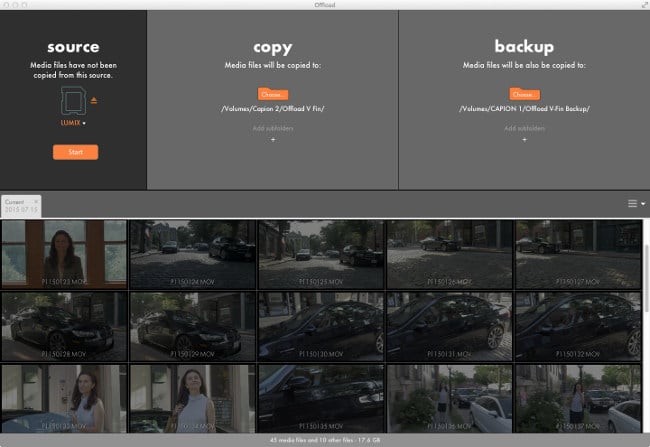
4K and progressive footage are becoming standards in our rapidly evolving industry. Acknowledging this, Red Giant has included two tools within the Shooter Suite to accommodate our needs. Instant 4K is really a neat tool to upscale your SD or HD content to a 4K timeline. I typically scale footage directly via Premiere's controls, but the Instant 4K tool takes this a step further by blending and removing scaled artifacts that become apparent from the upscaled SD or HD content. To pair with this, Frames 1.1 is a nice tool to deinterlace your older footage to a smooth 24p look. Having that filmic feel instead of the video combs from the early 2000s is really important and this tool will allow you to integrate that older footage into your newer projects.
Giving a taste of what else Red Giant has to offer, the Shooter Suite also includes Denoiser II and LUT Buddy. These tools. in my opinion. are thrown into the mix to perhaps show off what else Red Giant can provide from a grading standpoint and is a great way to entice its customers to take a look into the MB Suite.
The Verdict
I have been using Red Giant software since 2007 and I attribute a lot of my success to it's ease of use. When I first started in the world of video, I was under the impression that a lot of the Hollywood look was built in camera. To this day, I understand that to still be the case, but Red Giant has democratized the process of grading for guys like me and has allowed the little man to really produce lovely images.
For me, Magic Bullet Suite and Shooter Suite is the epitome of image processing in the 21st century. These suites are robust and contain all the necessary tools to compete with some of the larger imaging software's out there. If I could give one piece of advice to the younger me, it would be to get my hands dirty and to try everything from Red Giant via their trial downloads. Its software products encourage experimentation and allow you to grow into the tools as your skills develop.
This two-part review, while informative, is also a 'thank you' to Red Giant for all that they have done for the film making community. Their tools have helped me hone in on my image in ways I could have never imagined and, with every grade, my confidence increases. In closing, I recommend Red Giant software with highest regards and please do yourself a favor and give the tools a try!
Specs:
Mac & Windows Compatible
Cross Platform Support: AE, Premiere, FCPX, Motion 5, Sony Vegas, Media Composer 7
Open GL Support
Magic Bullet Looks Price: $399
Magic Bullet Suite Price: $799
Shooter Suite: $299
Tags: Post & VFX


Comments