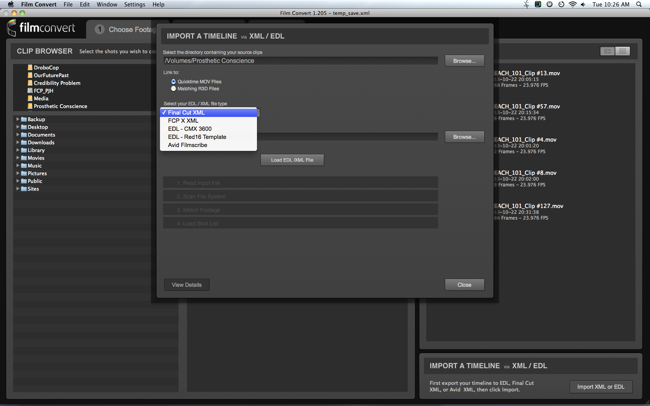
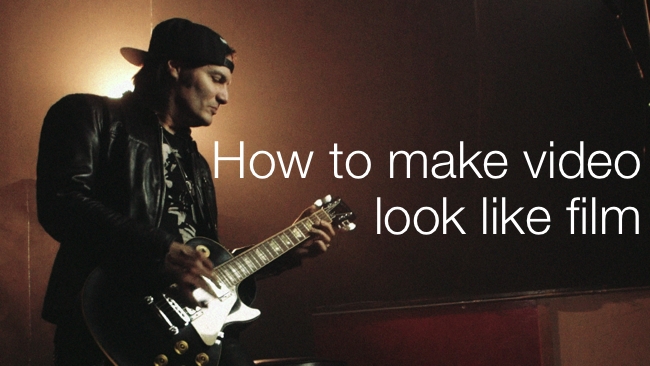 How to make video look like film
How to make video look like film
Here's another chance to read our review of the amazing Film Convert. (Note that this was first published in November 2013). Even in a world dominated by pixels and the "new aesthetic" there are a number of us who still love the seemingly undefinable look of celluloid film. Now, you can match it with digital video, very closely. In a major new review of Film Convert, Peter Haas shows how
There have been many attempts in the past to make our digitally acquired images look more like film; from 24p frame rates to applying a fancy s-curve in the online. Yet while many of pre-packaged filters, home-brew DIY color corrections, and film-grain add-ons came close, they mostly gave the impression of "video that aspired to look like film," that anyone who has ever shot celluloid could quickly spot. For a long while it seemed as though shooting film was the only way to capture that elusive cinematic look.
Film Convert software
Film Convert, a software tool from Rubber Monkey Software designed to give digital footage that filmic "mojo" has, in this writer's opinion, changed that.
The company's co-founders Craig Herring and Nigel Stanford have long been advocates of shooting cinema digitally. Rubber Monkey got its start when Nigel purchased a Thomson Viper and developed software to extract footage from LTO storage. This software would later be used by teams working on the feature films ZODIAC and THE CURIOUS CASE OF BENJAMIN BUTTON.
"Later, RED released the RED ONE and shooting digital got substantially cheaper." Craig told me in an interview over e-mail. Nigel and Craig developed the software Monkey Extract which helped handle the R3D files before applications had native support for the format. "[Monkey Extract] was widely used amongst RED users in the early years... We got a lot of support throughout the industry for this."
Not easily convinced
Despite the fact that digital cinema technology was making leaps in bounds in terms of image quality, some filmmakers and DPs could not be easily convinced.
"So many customers came into [our] rentals business determined to shoot film, despite not having the money to pay for it. Once people had decided to shoot film there wasn't anything that was going to change their minds. We could put side-by-side comparisons in front of people showing them how close they were, but there was always a psychological barrier to shooting digital. People have a lot of romantic ideas when it comes to film and I think only part of that is the look of the finished product. The idea for Film Convert came out of this.
I think the initial belief was that if we could make RED footage look like film then we could convince all of those people to shoot digital.
The idea for [Film Convert] spawned some time in 2009 and developed ramped up near the end of that year."
Film Convert is a sophisticated plug-in (and as Craig reminded me, a stand-alone application) that goes beyond the tropes of traditional film emulation. While most plug-ins imply filmic color space by adding thick s-curves and heavy saturation, but you will find none of that here.
Film Convert is the result of extensive testing to transform the hue and saturation of your digital images to match those of film. The plug-in works as a sort of "auto-correct" for your camera's color matrix. By carefully studying how individual cameras record an image, Rubber Monkey has been able to program Film Convert to precisely modify the look of your footage, and the result is striking.
Film Convert comes as either a stand alone application or as a plug-in that will work with After Effects, Premiere, Photoshop, Final Cut (7 and X), Motion, Vegas, and DaVinci Resolve.
Sophistication doesn't mean complicated. The user controls are straightforward and easy to master. Simple sliders allows for control over basic exposure, color temperature and standard effects mixes:
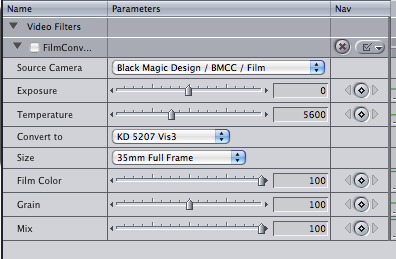
Source Camera
This is the heart of what makes the software so precise. Film Convert has dozens of profiles for popular and professional cameras, and uses this information to do a seemingly magical color correction.
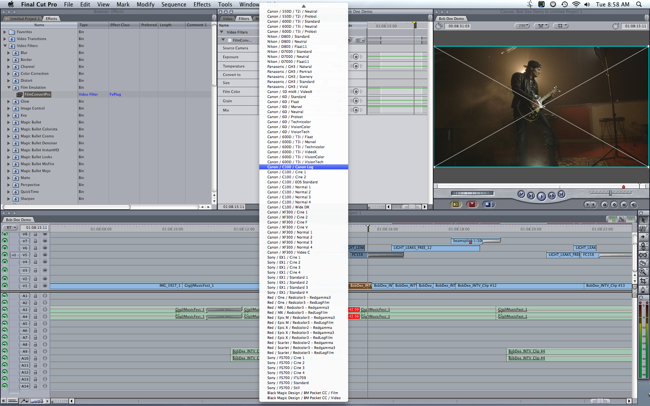
Film Stock
The current version of Film Convert has 19 profiles based upon popular film stocks:
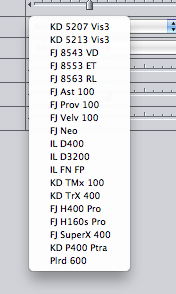
It’s here that I thought film snobbery would start to show it’s ugly face, but the color renditions are truly spot on. Anyone who has worked with me on a film-based project knows that I’m one of the few Americans who prefer the (now defunct) Fuji color stocks and Kodak for Black and White. As I dialed in some of my old favorites, I could feel the smile on my face. It was like visiting an old friend:

“Fuji 8553 Eterna”

“Fuji 8553 Eterna” 100% crop

“Fuji Velvia 100”

“Fuji Velvia 100” 100% crop

“Kodak 5207 Vision 3”

“Kodak 5207 Vision 3” 100% crop
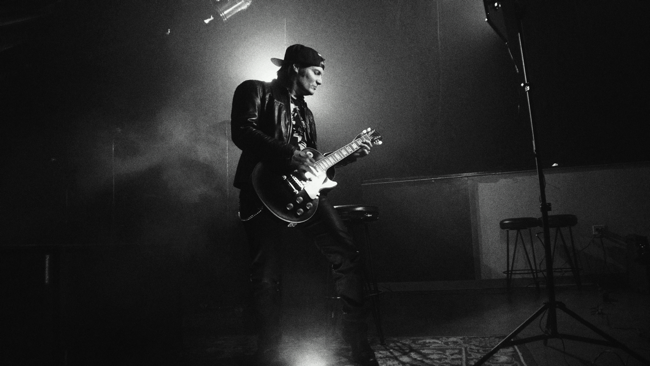
“Kodak TriX 400”
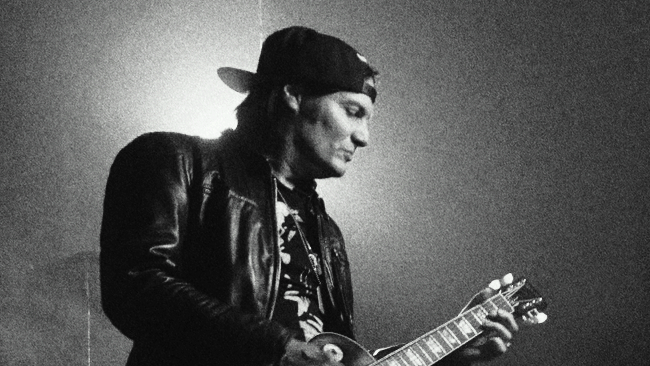
“Kodak TriX 400” 100% crop
Grain
Film Convert applies accurate grain based upon the film stock you've selected. There are additional controls for the size of your grain based on a number of popular film gauges that range from 8mm to super 35mm.
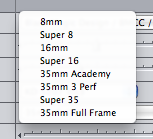
One of the more impressive aspects applying grain using this plug-in is how it’s not completely uniform, but seems to have a certain organic feel to the picture. Film Convert says this is part of their “realistic model” based upon “the amount of grain required for each color and exposure levels.” You can see here, there seems to be more going on here than just super-imposing film grain. The grain tool seems to be altering the image in a very pleasing organic way:

“35mm Academy”

“super 16mm”

“super 16mm”
(Stills from footage curtesy of Peter Haas and musician Bob Dee)
The stand-alone version of Film Convert is equally impressive. The application has three main windows.
The first work area is designed for selecting clips to apply a film look to. You can also import an XML or EDL file from your NLE and the software will automatically pull in all the footage required to rebuild that timeline with more filmic looking footage.
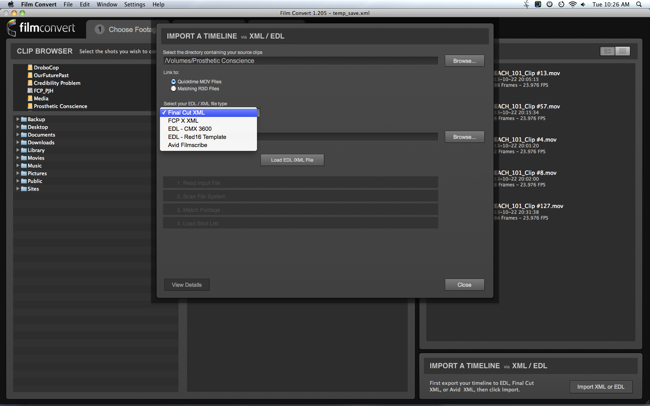
The second is where the magic happens. In addition to the standard plug-in options covered before, the stand-alone version of Film Convert has additional tools for basic color grading. The interface is fast, smooth and well designed.

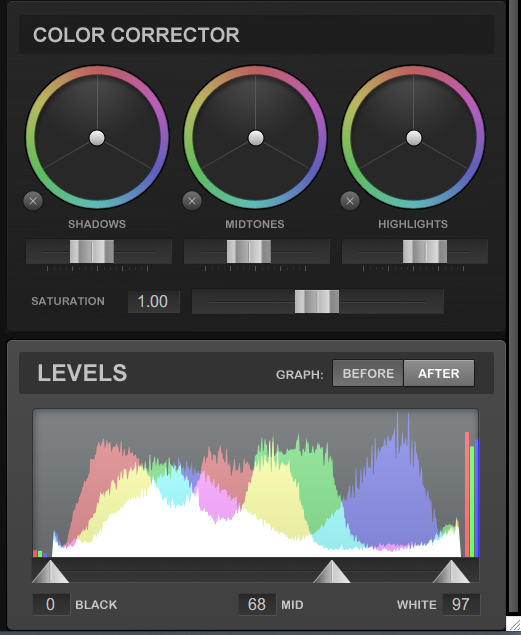
Finally, the render window allows for various export options, including TIFF and DPX sequences. The QuickTime export options seem limited to flavors of Apple ProRes and H.264 but the flexibility of DPX export is very handy, as is the fact Film Convert allows you to scale HD images to 2K.
Versions for OFX and DaVinci Resolve
Rubber Monkey recently released a version Film Convert for OFX and DaVinci Resolve, which Craig sees as an important update to the workflow that includes using the plug-in in both your NLE and Finishing Software:
“I would use one of the plugins on a simple adjustment layer during editing... just apply the same stock and grain to the whole sequence.
This doesn't really change the look of the final product, but we know that after months of looking at dailies with a particular look, the stakeholders get used to that look (for better or worse) and if that look dramatically changes with Film Convert then this can come as a bit of a surprise/shock. It is best to have the film look carried through the entire post process.
From there I would export my project to Resolve 10 and re-apply Film Convert at the top level node, before any other color correction. After that you can grade the film as you normally would. Everything stays in float and there is no loss in quality anywhere in the loop.”
What Rubber Monkey has done with Film Convert, at least for me, marks the moment where I no longer have to morn the decline / eventual death of motion picture film. Celluloid, like anything else in our industry is only a tool, a story telling medium with specific qualities that help us communicate in a certain way. With Film Convert I’m able to capture my image with the ease of digital but not sacrifice the aesthetics I prefer to use.
For more information about Film Convert, or to purchase the software check out:
www.filmconvert.com
Tags: Post & VFX


Comments