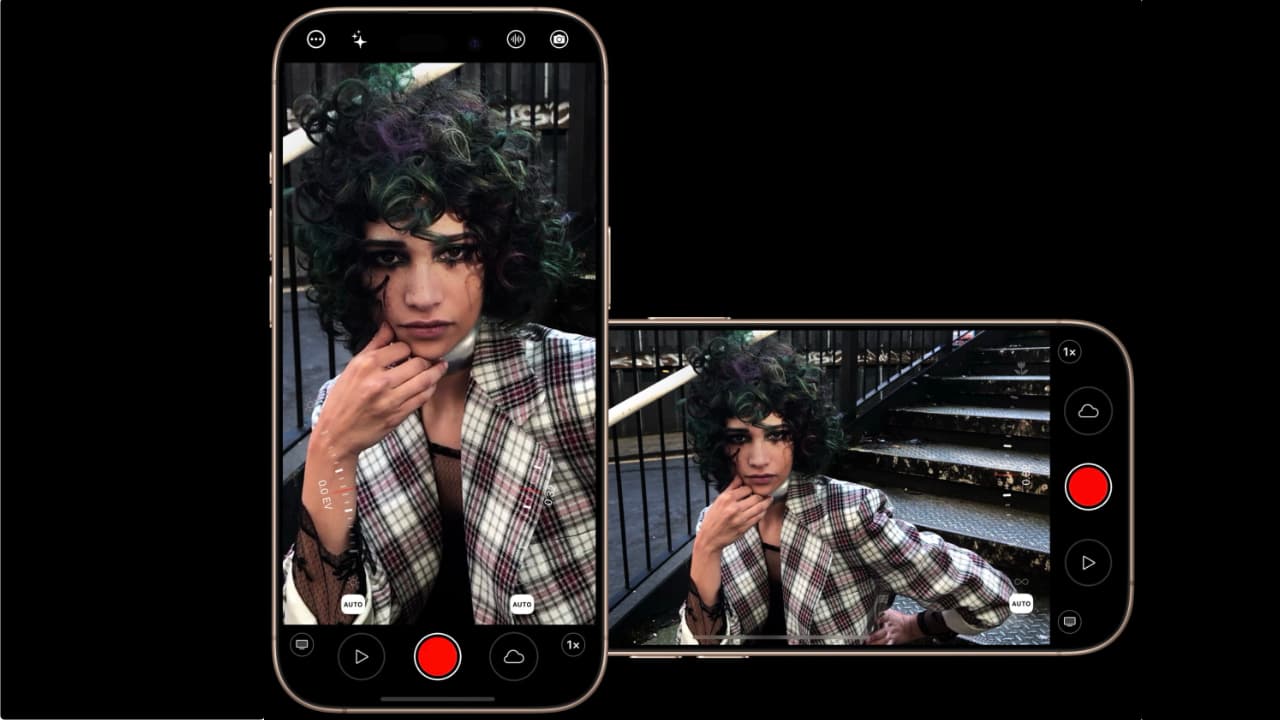
One of the most mature of the iPhone camera apps, Mavis v7 has plenty of interesting new features for users to try out.
Mavis Camera has been souping up the video side of using the iPhone since the iPhone 5s, and therefore it's no great surprise to see it continue to pile on useful features for its active user base.
Mavis was the first company to bring professional monitoring tools to the iPhone, so as you would expect it grants far more utility to users than the default consumer interface. It provides control over recording formats, frame rates, color balance and focus, with visual tools to always ensure the correct settings. These include a wide range of expert monitoring tools, including focus peaking, false color, zebras, waveform and vectorscope. A full auto mode ensures accurate capture for rapid set-ups.
Headlining the new v7, which is, as ever, a free download, is direct connection to Frame.io for the fastest possible video production workflows. Content starts uploading while the camera is still shooting meaning that, given a stable internet connection, you can publish fully packaged and branded content on air or to social media within minutes of an event.
Mavis says the app’s user interface has been completely remodeled to reflect improvements in iPhone technology, not to mention running natively on the iPad for the first time. Controls can be quickly assigned to the iPhone’s function button, and unique thumb rails, curved tracks that follow the natural motion of the user’s thumb for precise, comfortable operation, control exposure, focus, and white balance. Thumb rails can be configured for right or left-handed use and are consistent with Apple’s preference for apps to be capable of being operated with a single hand. The app works equally well in landscape and portrait modes, with the UI reconfiguring immediately when switching orientation.
Up to eight audio channels can be connected to your phone via a USB audio interface, or a microphone with a USB output. Accurate metering makes it easy to set the ideal level and both mixed audio and source stems can be recorded at the same time.
Pricing and availability
The basic Camera app runs on iPhone and iPad devices that support iOS 18 and is a free download. The Pro Pack, which includes direct connection to Frame.io, timecode support and the advanced audio mixer, is a one-off purchase of $14.99. Mavis Camera and the Pro Pack are both available now.
At NAB 2025 Mavis also launched Mavis C2C, another option for the app that enables progressive uploading to Grass Valley Framelight X, Sony Ci Media, Amazon S3 and MediaSilo. This is going to cost you a bit more, namely $14.99 per week, or $29.99 per month.


Comments