
We review the HP ZCentral 4R workstation, a system you can access from anywhere, ideal for a world of remote working.
If you need a workstation for your work, then you (1) probably haven’t seen your office in 14 months, and (2) might only see your office 50% of the time this coming year. The workstation solution that you needed then is the same one you’re going to need in the future.
If we had not already done so, many of us have turned a space in our home into an office. The company may have moved the office workstation to the house, or they may have provided a new mobile workstation. Or, if the company is thinking about the long term, they might already have installed remote workstations in the server room with access from anywhere with a light-weight mobile machine.
This last option has more than a few of advantages. I recently had the opportunity to give this setup a spin. Let’s see how it worked out.
Remote access to a rack workstation: the HP ZCentral 4R workstation
The HP ZCentral 4R workstation is a dense but powerful 1U form-factor workstation. The minimum configuration starts at a true entry-level workstation spec, but the maximum configuration is much more interesting.
Despite the flat form-factor, the ZCentral 4R supports dual Quadro RTX 4000 GPUs or a single Quadro RTX 8000 GPU. The maximum memory capacity is 256 GB of 2933 MHz ECC memory. The Xeon W-series CPUs go up to a W-2295, 18-core processor. And multiple slots for SSD and HDD storage are available.

The HP ZCentral 4R packs a lot of power into a dense 1U format
The 1U form-factor and the range of performance options allow multiple workstations to be installed in a powerful, dense configuration. Whether the workstation is on-prem or in a colocation facility makes no difference for the end user. Either way, a single rack of ZCentral 4R workstations will save many square meters of office space.
Simple to implement
What makes this scenario simple, effective, and economical is the software solution HP delivers: ZCentral Remote Boost software. This software consists of two mandatory components and one optional component.
The remote boost software requires both a sender and a receiver. The sender is installed on the ZCentral 4R. The receiver is loaded on your end-device. The receiver is a free download for essentially any end-user computer.
The sender software is free for all HP workstation hardware (it can be used on existing workstations in the office and not only on the ZCentral 4R workstation). If you have a mix of hardware vendors, the remote boost software can be licensed for non-HP equipment.
The receiver software needs a remote access account to log in on the sender system. This provides a secure connection directly to your rack mounted ZCentral 4R. Once connected, the remote system is running in a window on your local system.
Your end-user system can be a Windows machine, a MacOS system, or a Linux system. I ran the remote system from my Macbook Pro. The native Macbook touchpad gestures for click, right-click, click and drag, and scrolling all translated seamlessly to the Windows environment running on the ZCentral 4R workstation.
With the ZCentral in a window on the Macbook Pro, I had access to the ZCentral remote system as well as the local tools of my Apple system. HP says that a monitor does not need to be connected to the sender system, although I did use the
configuration with a 4K display.
I also tried a multiple display setup on the ZCentral 4R workstation and both displays were then shown in the window of my receiver system. That was too crowded for a single window on my Macbook Pro, but it is good to know that it works, and it could be a useful configuration if your home system is also running multiple displays.

Access to the ZCentral 4R is possible through Windows, MacOS, and Linux computers.
Work anywhere and with anyone
I logged my time on the remote ZCentral 4R system mostly from my office. I also spent a fair amount of time running the workstation from my couch and from the kitchen table. Of course, I could be at any location with an internet connection and work productively. Sounds nice, doesn’t it.
The number of connections is flexible. One user can connect to multiple workstations. This is the same idea as having multiple workstations running in your office but doing so from a single remote system.
It is also possible for multiple users to login on a single workstation. This is much more than a screen-sharing mode. Each user can manipulate the same workstation. It’s like having your team in the office looking over your shoulder as you work through a project – only better.
How fast is it?
The ZCentral 4R has a killer spec. It also has a very flexible set of configuration options. This allows it to deliver nearly any level of performance required.
The test system was, to be kind, a “modest” configuration. A single Quadro P2200, a four-core Xeon W-2223 processor, 32 GB of RAM and a 512 GB SSD. I did test the performance and the results were in line with my expectations. It would have been interesting to test a better equipped system.
Perhaps the most important test result came from testing in both a local mode and a remote mode. In the remote mode using HP’s ZCentral Remote Boost software there was no measurable performance difference from the performance in the local mode.
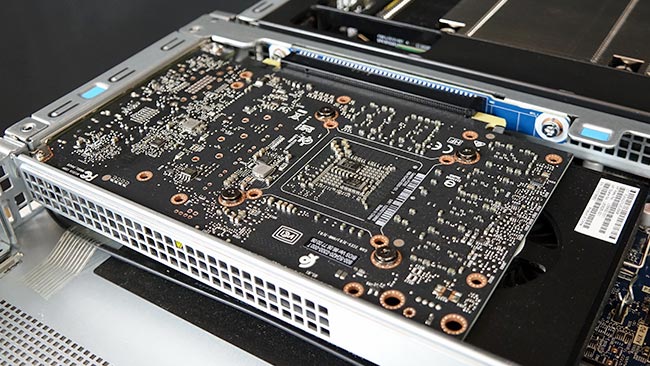
This rack workstation can use a Quadro RTX 8000 or two Quadro RTX 4000 GPUs.
A Final Perspective
This past year proved that our work can be done remotely. It forced companies to build a remote-work and remote-collaboration infrastructure.
HP’s ZCentral 4R workstation packs high-end performance into a compact, dense design that is fast, secure, and accessible from any location. HP’s ZCentral Remote Boost software makes this rack workstation even better than a local deskside workstation by layering secure collaboration features on top of a remote workstation configuration.
Last year we were forced to work remotely, and next year we will want to work remotely. The ZCentral 4R is the kind of solution that you needed last year, and it will be the solution that you want next year.
The ZCentral 4R starts at US$2495 at the time of publication. For more information visit the HP website.


Comments