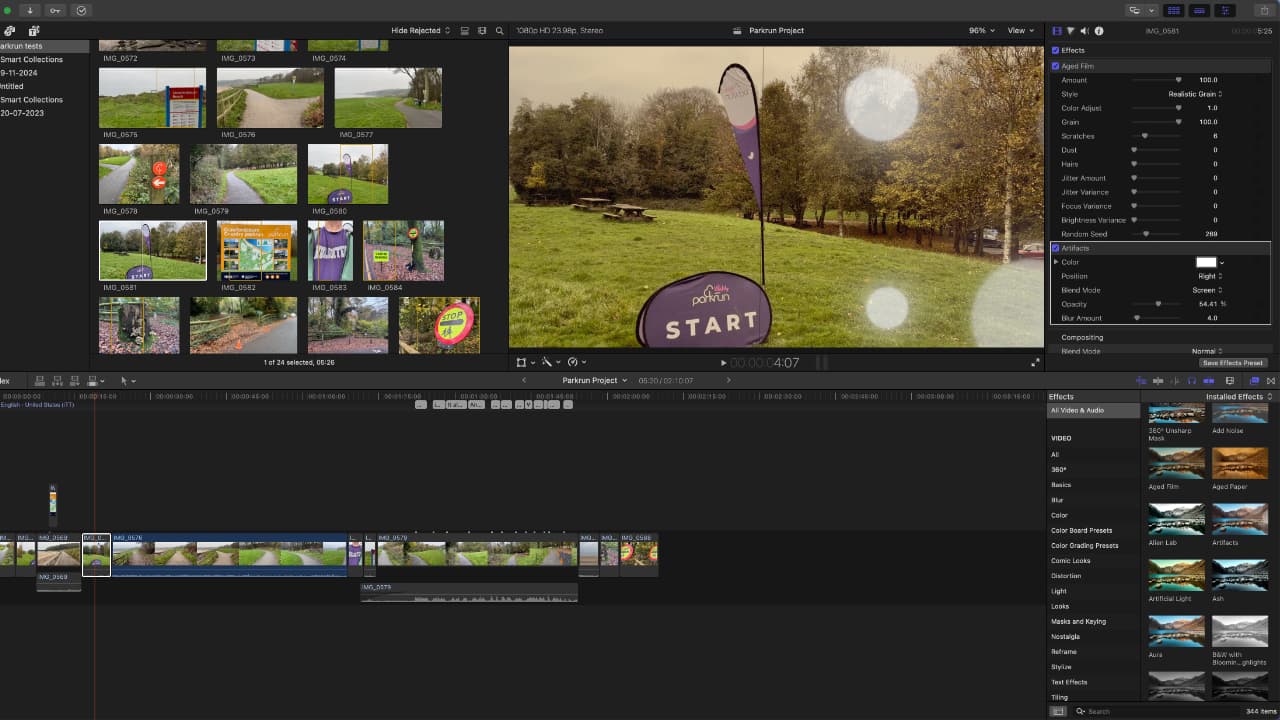
Some 13 and a half years since it was first released, Apple has finally upgraded Final Cut Pro X to Final Cut Pro 11, and it looks to mark the start of a whole new chapter for the NLE. There’s also a new Final Cut Pro for iPad 2.1 released too.
Hard to believe, but it was all the way back in 2011 that Apple introduced Final Cut Pro X. Those with long memories will recall that it wasn’t exactly the best received upgrade the company has ever released, but it has worked hard to evolve it ever since and maintain its position in the pro editing software pantheon.
The X was dropped from the name along with the introduction of Big Sur back in 2020, but the record books will show that the last point release of the software was Final Cut Pro 10.8.1 that debuted in August 2024. It is now no longer and Final Cut Pro 11 is finally here.
Available as a free upgrade to existing users or for the same $299 it has been for a very long time now, it introduces a whole host of new features. The headlines are, as you would guess, AI-related. As pretty much everyone on the planet is aware by now, Apple is aggressively determined to play catch-up on all things AI, and FCP 11 is no exception. In fact, it’s not unreasonable to assume that the introduction of high-profile AI tools is at the heart of deciding to go for the new name.
We’ve got an in-depth look at all the new features in FCP 11 in the works already. But for now here are the headlines of what you can expect.
New FCP 11 AI features
There’s not a tonne of stuff here compared to some other NLEs that are already doubling down on AI, but what there is is good. What Apple terms Magnetic Mask applies a moving mask via one-click to isolate people and objects from the background without a green screen or the increasingly-ancient art of rotoscoping. This is fully editable for fine-tuning and can, of course, be combined with color correction and most of the effects in the effects browser to precisely control the look of any part of any video. This is going to be extremely useful for getting interview subjects to pop out of a low light background, for instance.

Then there is the ability to automatically generate closed captions in the timeline by analyzing spoken audio with an Apple-trained language model. This is done on-device using the Neural Engine part of Apple silicon and is impressively quick even on an M1 iMac and accurate too. Simply toggle a couple of buttons, and they appear on the timeline perfectly synced to the audio. Use an M4 machine for this and the Magnetic Mask feature, and it will probably fly.
Captions can be baked in, exported as SRT files if needed as a separate deliverable, run through a third party to make animated titles, and more.
There is an inevitable caveat here though in that not all of the new FCP 11 features, specifically the AI stuff, is going to work on anything but Apple Silicon and macOS Sequoia. But everything else will run on any of the machines that Final Cut Pro supports. System requirements for those at least are macOS 14.6 or later, 8GB of RAM (16GB recommended), 5.9GB of available disk space.
These aren't the first AI tools within FCP. Smart Conform for social media versioning, Enhance Light and Color, Smooth Slo-Mo, and Voice Isolation to enhance speech and optimize sound levels while reducing background noise from audio captured in the field already feature. But their power and the emphasis on them is something new.
Like everywhere across its ecosystem with AI, however, Cupertino is still accelerating up to speed. So yes, while the captioning is excellent, elsewhere others such as Adobe are already iterating text-based editing. One would hope that it won’t be long before we see that debut in some form in future point releases of FCP 11, but Apple is not talking roadmaps yet. All the elements are in place, users just have to wait for them to come together and hope that the decision to move to a whole new v11 signifies some rapid intent on behalf of the company.
Other new features: Spatial video, B-RAW, and more
The other main category of new stuff in FCP 11 covers spatial video. Users can now import stereoscopic video captured with Apple Vision Pro, iPhones from the 15 Pro on, or compatible third-party cameras. The software also allows for the addition of effects, color correction, and titles, as well as the ability to fine-tune left eye and right eye angles of spatial video clips for an optimal viewing experience. Once editing is complete, projects can be exported directly to the Photos library, enabling immediate viewing of any spatial edit on Apple Vision Pro. Additionally, later this year, a new native visionOS Vimeo app will allow Apple Vision Pro users to share spatial videos with others worldwide.
For the moment, of course, this is still niche. But while there is plenty of question over the when, there is little doubt that spatial video will be an important consideration in the future. On this subject at least, Apple is looking to get ahead of the curve.
Other stuff is going to be more immediately useful for a wider group of users. There are a host of new keyboard shortcuts being rolled out here, such as the ability to see your entire timeline vertically by pressing Shift>Option>Z, or the ability to reorder a stack of connected clips by using the keyboard to go up or down. And there are numerous workflow enhancements too, such as the ability to hide the original shots from view when creating a multicam clip.
We’ve not had a chance to have a full play around with everything yet, but as anyone that edits day in and day out will tell you, anything that save keystrokes is a bonus.
Apple has also leaned into macOS Sequoia’s ability to support media extensions, leading to a new ability to create coders to play back different video formats in Apple’s pro apps. With this new release Final Cut Pro Motion and Compressor both include support for media extensions. And finally, for now at least, that means that Apple has confirmed that Blackmagic is developing a media extension for its Blackmagic RAW codec. Once that is released, users will be able to incorporate B-RAW footage into their next FCP edit, add it to their next Motion project, or transcode it to other formats in compressor. Which is pretty cool.

One more thing: Final Cut Pro for iPad 2.1
There are also an absolute host of new improvements for Final Cut Pro for iPad 2.1. We’ll dive into these in detail at a later date too, but for now here’s the summary:
• Automatically improve the color, color balance, contrast, and brightness of video or still images using the new Enhance Light and Color effect, powered by machine learning.
• Add personalized Live Drawing animations to your video with new watercolor, crayon, fountain pen, and monoline inks.
• Highlight visuals with new Reframe effects, add video overlays with Modular transitions, and polish your content with even more color grading presets and soundtracks.
• Edit high-frame-rate media with timeline support for 90, 100, and 120 fps settings.
• Experience instant haptic feedback as you edit and navigate your projects using Apple Pencil Pro.
• Increase efficiency with new keyboard shortcuts for common tasks in the browser and timeline.
• Render Timeline: Control-Shift-R
• Select All (Browser): Command-A
• Deselect All (Browser): Shift-Command-A
• Zoom In (Browser): Command-Plus Sign (+)
• Zoom Out (Browser): Command-Minus Sign (-)
• Dynamically adjust the size and position of the viewer in Picture in Picture mode.
• Expand or minimize clip height in the timeline with a vertical pinch to zoom gesture.
• Double-tap to reset white balance, manual focus, and exposure settings to default values in pro camera mode.
And that, for now, is it. Watch out for our more in-depth look at everything in FCP 11 coming to a website near you soon.
tl;dr
- Apple has upgraded Final Cut Pro X to Final Cut Pro 11, marking a significant evolution after 13.5 years, with the X officially dropped from the name in 2020
- New AI tools include Magnetic Mask for easy isolation of subjects from backgrounds and automated closed caption generation, both designed for quick and efficient video editing.
- FCP 11 supports importing and editing stereoscopic video from Apple devices and compatible cameras, allowing for enhanced viewing experiences and easy exporting to Photos and future visionOS apps.
- A variety of keyboard shortcuts and workflow enhancements have been introduced to streamline the editing process for a broader range of users.
Tags: Post & VFX Apple Final Cut Pro NLE AI Month



Comments