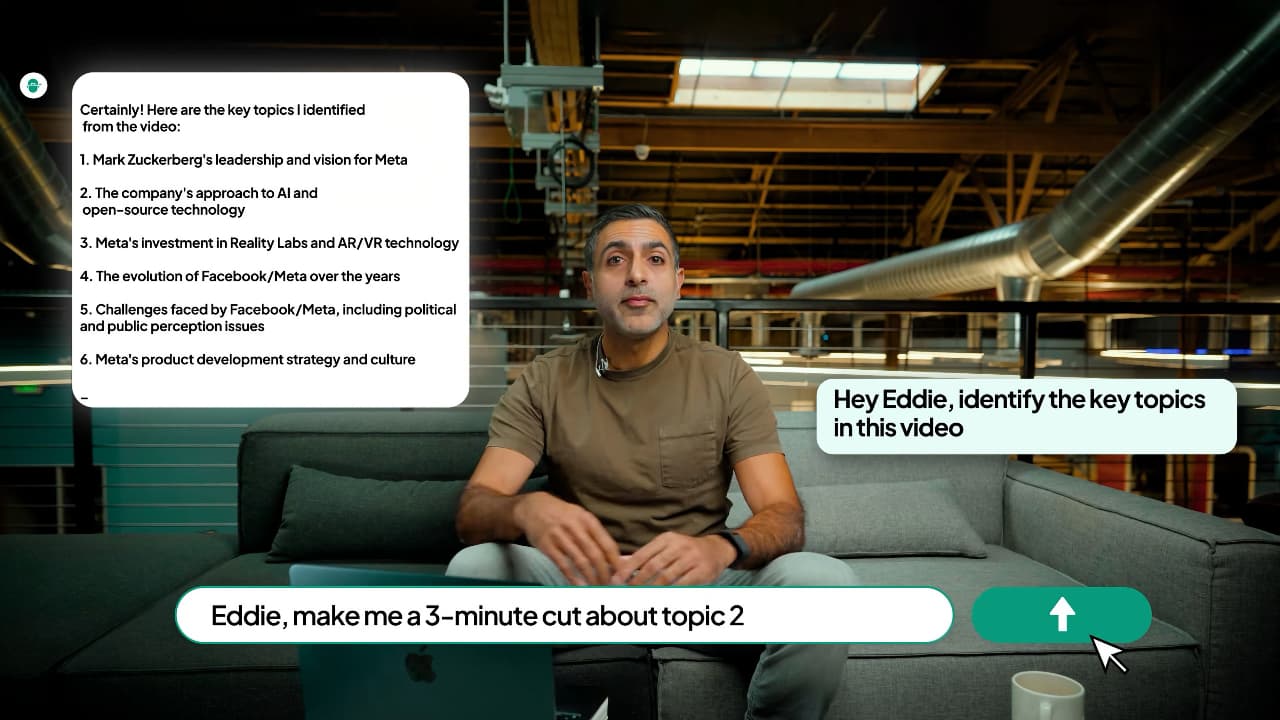
Eddie AI is a new video editing tool that looks and behaves just like ChatGPT. Can it disrupt video editing in the same way ChatGPT has upended how we think about written content creation?
I first saw teasers for Eddie AI a few days back. It was on my radar due to its founder, Shamir Allibhai teasing it on LinkedIn and Twitter/ X. I tend to pay attention when Shamir and his team have a new tool and I’ll explain why. They are the team behind SimonSaysAI, something the team here at RedShark still uses as the de facto transcription/translation solution for our own videos. Even though Adobe does it (really well) I/ we still use Simon Says as, hey it just works and the micro payment structure and speed of delivery just makes it a no brainer.
He also successfully launched Storylines, a simple but powerful assembly editor that made text-based editing a thing even before Adobe, Resolve and the other NLEs caught up. Basically when Shamir’s team launches a new product, you are getting a glimpse into the future of video editing technology.
A prompt-based heritage

The UI is very ChatGPT...
When I opened Eddie AI for the first time today I was not expecting the user interface that greeted me. So yes, maybe I should have heeded the “ChatGPT for video editors” teasers a little more, but still you open it up and it looks/ feels EXACTLY like ChatGPT. I’m not a ChatGPT superuser at all. In fact we have a kind of strained relationship with it here at RedShark. Our Editor, Andy, and I have a strict “no AI” rule when it comes to creating or even brainstorming ideas for articles and we do our best to detect any “AI slop” that might make its way onto our pages. Andy has strong opinions on this and rightly so.
However, how can you write, or make a video in 2024 and not use any AI at all? Just at a machine learning level there are features in Google docs that are “AI enabled”, same as the email platform we use to send our newsletters and cool features in Adobe like Enhance Speech and Auto Reframe that use AI technology to make our lives a lot easier. The long and the short is if you do use ChatGPT, even just a little, you will feel right at home here as the UI/ UX is built around it.
Putting Eddie to the test
The demos available to new users are topical and excellent. You can work with the recent Mark Zuckerburg Meta Glasses launch interview video, Paul Rudd’s interview on Hot Ones, or a TED Talk with Tim Urban. I went with Zuck because - hey why not. I tried their suggested prompts at first “get a better hook”, “make it longer” etc. before creating my own. And it did it, it did it pretty well. The small changes I needed to make “remove the first line from X to X” were done in seconds and I had a version I would be happy to share on social media.
Then I went and tried one of our own videos; a short feature we did with a studio in New York. Uploading footage was very easy but took a while. I was working with a largeish file (approx 1GB) so 5 minutes was not an extreme time to wait. Again I was greeted with suggested prompts but I wanted to turn my video from a 3min 44sec feature into a 59sec version for social media. The first version was okay but I told it I needed some additional information from an interviewee that didn’t make the initial cut. It did that. Next version I needed to trim some parts (it was 1min 20secs, so 21 seconds too long), it did that. And it was good, very good.
Now time for export. You can export straight into Premiere Pro, Resolve or FCPX, or as an mp4 file in 16:9 or 9:16. I did both mp4 exports. The 16:9 version was great but the 9:16 version was not usable. It was a 16:9 video originally and right now the resizing tool is not optimised to the extent that something like Auto Reframe in Adobe is. Don’t expect a perfect vertical video if the original video was not shot with this in mind (ie subject centre of each frame etc).

From 16:9...

To 9:16. Needs work...
I also need to play around with the settings as captions are auto generated and (like all subs/ captions) aren’t 100% accurate so the transcript needed amending.
That wasn’t an issue really, more so was the version I uploaded already had captions burnt into it. UPDATE: Hold on what am I thinking here? Just went into the prompt section and asked to remove the captions and got a clean version (in ~5 seconds) with this note “There you go, boss. Clean and caption-free, just as you asked. How's that looking?”. Very cool and solved that problem. Could have deleted that paragraph but wanted to keep it in to show just how fast this thing works; the (non) issue was resolved in seconds without hunting around in a settings menu.
Who will use Eddie AI?
I see the market for this being varied. This is super fast, so it can save even a professional editor some serious time in terms of a rough cut from a dialogue heavy project like an interview, filmed podcast or corporate video. It will definitely work for people that don’t want to learn to (or hire someone that can) use a heavy NLE and turn their long format videos (made by professionals) into short format videos saving them time and money.
Will we use it at RedShark? Interesting question. Our team seem to think so, the export into Premiere Pro is the key feature for them. First of all we don't know the pricing structure yet (its free right now), if it is a micropayment model like Simon Says then probably yes. Do we need to sign up to *another* SaaS, probably not. The team here can all edit video but this will save them time/ offer ideas on editorial messaging. The integration into Adobe is a win for us, also the option for mp4 export so we can get stuff on social media fast. However, the reframing tool will need some work before we use that all the time.
Check it out here for yourself though, and keep an eye on what Shamir does next as it’ll likely be what everyone else will be doing not long after.
tl;dr
- 1. Eddie AI is a video editing tool with a user interface similar to ChatGPT, designed by the team behind SimonSaysAI and Storylines.
- It offers prompt-based editing, allowing users to make quick, AI-assisted edits to videos, with the ability to export to popular video editing software and formats.
- It excels at creating shorter versions of longer videos, making it ideal for tasks such as repurposing long-format videos for social media.
- While it's beneficial for various users, including professional editors and content creators, there are some limitations, such as the need for manual adjustments in certain cases, like caption accuracy and video resizing.
Tags: Post & VFX AI


Comments