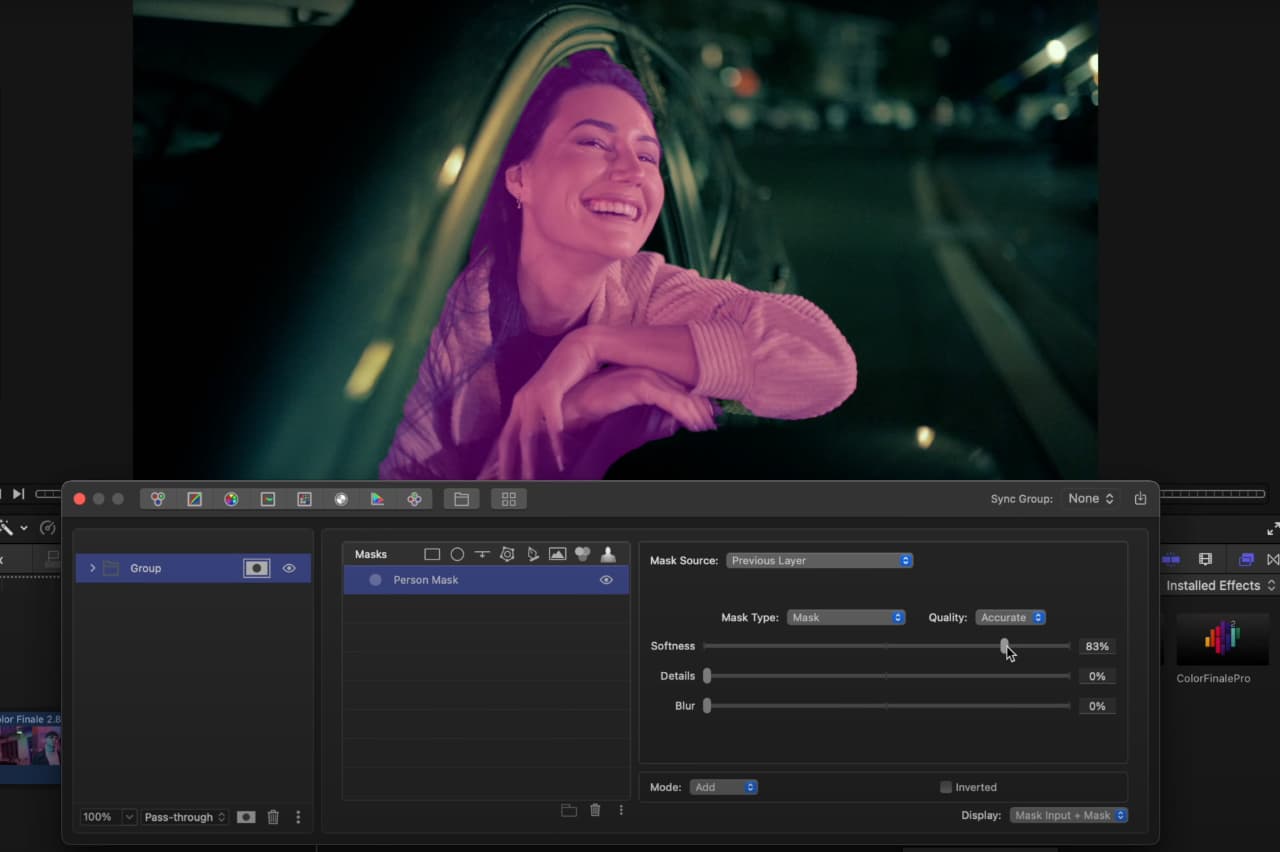
Color Finale 2.6, the now subscription-based colour correction and editing plugin for Final Cut Pro X, has added an AI-powered person mask that selects the entire person, their contour or a combination of the two in a clip.
Since Color Finale 2.0 was released, a number of new tools were added amongst which Camera Matrix in Color Finale 2.5 was probably the most interesting one as it allows you to change the hue and/or saturation of RGB channels independently to define your own camera colour transforms for skin tones, for example.
The new person masking feature based on a GPU-accelerated neural network identifies the entire person including their clothes, glasses, handbags, etc — not just the exposed skin parts of people such as their face and hands — and selects them as a mask. You get to choose from three levels of accuracy versus speed options. Color Finale then offers three options to refine that mask: Softness, Detail and Blur. You can also invert the mask to select everything except the persons in the frame.
Besides a full mask you can also select to have only a contour around persons, with the contour sitting outside, inside or in the centre of the AI’s selection. The contour’s width can be varied by a slider.
Combined with Color Finale’s other layer edits, you can quickly separate persons from the background either by blurring or otherwise changing the background layers in the Color Finale plugin, or by changing the AI-selection itself. However, the mask always selects the entire person or persons, so it would be impossible to, for example, colour correct only their faces.
In order to do that, however, Color Finale still depends on your skills to use an eye dropper for creating a HSL mask. Color Finale 2.0 pricing starts at $99.
Tags: Post & VFX


Comments