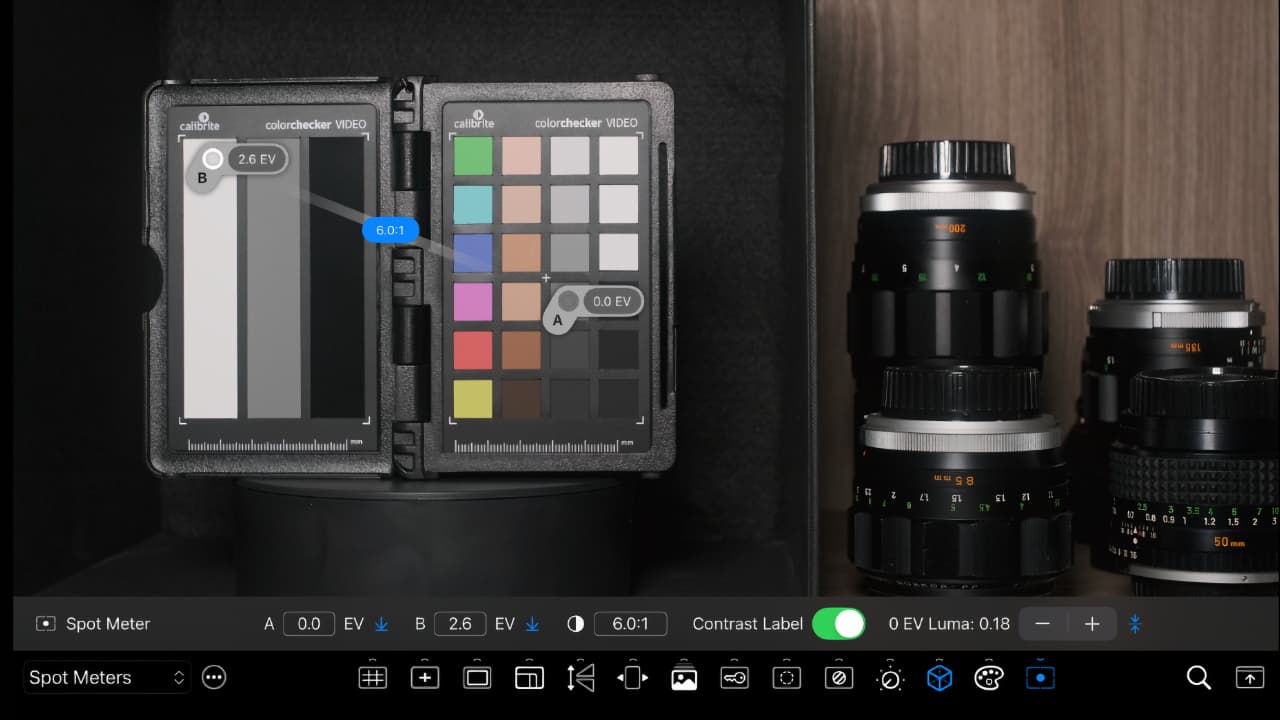
CineMon is the latest company to make waves by trying to find a way of turning the best screen a lot of people already possess, a Mac or an iPad, into a professional grade monitor.
Back in the middle of December, or what feels like several months ago writing from the middle of the Holiday Season doldrums, CineMon dropped the announcement that it was heading into public beta on YouTube. It's gained a fair deal of traction with it since too, holding out the promise that users can turn their existing iPad or Mac screens into professional-grade cinema monitors.
It's not the first product to do this, of course. Accsoon's SeeMo has been around for a couple of years, Halide developer Lux has its free Orion HDMI monitor, and Atomos launched its Ninja Phone at last year's NAB, but v1.0 does bring some interesting new things to the party.
Chief amongst them is Image-based Spot Metering, which the company claims as a CineMon exclusive. This is a patent pending, image-based spot meter tool that can show scene luminance values (relative to middle gray) under each movable probe. This allows users to get accurate exposure measurements in photometric units (stops/EVs), and visualize contrast ratios without using a manual light meter. The caveat is that this feature only works with supported log encoded video signals. However, even the v1.0 beta supports log profiles from a pretty wide range of candidate devices including Blackmagic Design, ARRI, Sony, Fujifilm, Canon, Nikon, Panasonic, and RED.

Other features in the software include Composition Guides, Image Transforms, Color Key Preview, Focus Assist ((aka focus peaking), Zebras, Image Adjustments (including Exposure compensation, Contrast, and Saturation), Unlimited LUTs, Image Overlays, Histogram, Waveform, and Vectorscope video scopes, Customisable False Color, and more.
Indeed, all this is impressively customisable. Users can save any combination of tool activations, option parameters, and video scopes settings as a configuration preset (the example the company give sis someone that frequently uses the grid overlay as a rule of thirds, the center mark, the safe area at 85%, and the framing guides at 2.40:1 for composing shots). These can be activated by selecting them from the preset menu on the toolbar or by swiping left or right on the image to cycle through them.

It certainly looks impressive on paper and people can request to join the public beta here. It will be interesting to see how the performance stacks up against dedicated systems. The developers say that it uses Apple Metal APIs to maximize performance and minimize battery consumption and that it supports a wide range of UVC video hardware options, with additional pro options available for the Mac. Users will need an iPad with a USB-C port or a Mac, and an HDMI or SDI to USB video adapter to use CineMon with an external camera, and given the right ecosystem of kit that could all work together rather nicely.
We should know soon as it edges towards release. In the meantime, the first wave of beta testing has already lead to some tweaks and enhancements and a new build available on TestFlight.
Tags: Production Monitors CineMon


Comments