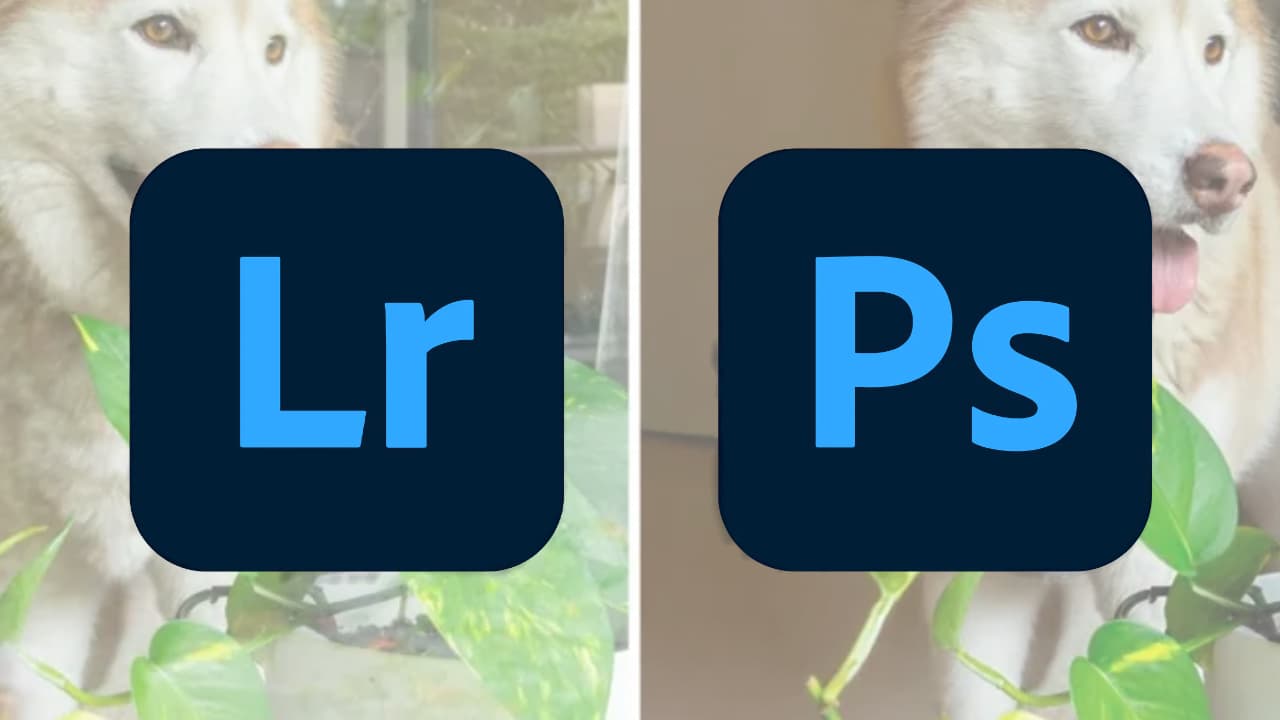
With Lightroom having scooped an Apple App Award last week, Adobe has been talking about some of the new features it’s bringing to Lightroom and Photoshop aimed at photographers in 2025. But there are price changes too.
Adobe’s Lightroom has been around since 2007, and has evolved enough over recent years that it’s still winning awards 17 years later. Nowadays split into Lightroom and Lightroom Classic, along with the rest of the Adobe software portfolio this year it has seen a raft of new AI features debut. These include the Generative Remove tool, which seamlessly removes unwanted objects from complex backgrounds, an improved Lens Blur, and the impressive new Reflection Removal which will be coming soon to Lightroom.

There’s plenty more coming down the pipe too, as this Adobe blog post details.
“Looking ahead to 2025, we are focused on addressing top requests from the photography community — like culling, editing and sharing — while continuing to innovate in Lightroom Classic,” says the company. Here is what you can expect:
- Faster culling aims to automatically identify the best photos during import, saving time by streamlining the process of manually culling photos.
- More AI. This includes adding features similar to Generative Remove in Lightroom and Distraction Removal in Photoshop, that make it easier to remove people, wires and poles, improve blemishes and remove dust from images. These will be underpinned by the Adobe Firefly image models, which are designed to be commercially safe.
- Improved photo sharing features are coming, making it easier to share photos with clients, friends, and family.
- More one-tap editing options via Quick Actions covering a greater range of customised edits.
Plan updates
One of the consequences of all this unfortunately are some updates to the plans involving Lightroom, both standalone and bundled with Photoshop as the Photography Plan. These all kick off on January 15 or when existing plans renew for their next year.

Photography Plan (20GB) — The pre-paid annual plan remains unchanged at $119.88/year (equivalent to $9.99/month). Monthly billing remains an option for existing members, though features a 50% price hike to $14.99/month, with an annual commitment, effective at the next renewal. That’s an annual price of $179.88). Existing members who pay monthly can switch to the pre-paid annual plan to maintain the $9.99/month price and (our bold) this plan will no longer be available to new customers.
Photography Plan (1TB) — No changes.
Lightroom (1TB) — The pre-paid annual plan remains unchanged at $119.88/year (equivalent to $9.99/month). Additionally, this plan is expanding to now include Lightroom Classic. The monthly plan is updating to $11.99/month, a 20% rise, with an annual commitment, effective at the next renewal. That’s an annual $143.88. Existing members who pay monthly can switch to the pre-paid annual plan to maintain the $9.99/month price.
Adobe’s aware there might be some questions around all this so has set up FAQ pages covering the changes for the Photography (20GB) plan and Lightroom (1TB) plan in the Adobe Help Center.
tl;dr
- Adobe is introducing new features for Lightroom and Photoshop tailored for photographers in 2025, including faster culling, more AI tools for editing, and enhanced photo-sharing capabilities.
- New AI features will simplify the removal of unwanted elements from images, using Adobe Firefly image models for safety.
- Price changes will affect Lightroom and the Photography Plan starting January 15, with a notable increase for monthly billing options for existing members.
- The Photography Plan (20GB) will maintain its prepaid pricing at $119.88/year, while the monthly option will rise to $14.99/month; no changes for the Photography Plan (1TB).
Tags: Post & VFX


Comments