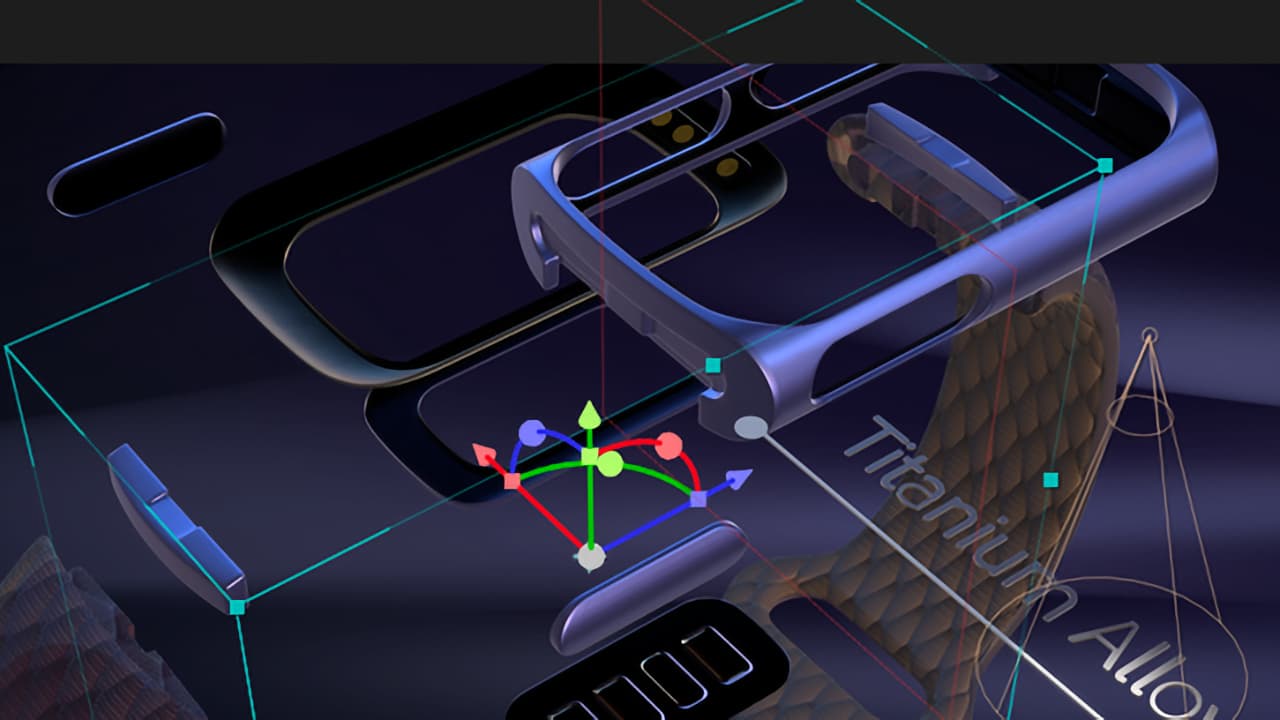
The forthcoming After Effects 25 will debut a major set of improvements to make it easier to animate and blend 3D objects seamlessly with real-world footage and 2D elements.
Customers have been blending 2D and 3D assets in After Effects for years through integration with third party apps. Now they can do a lot of that heavy lifting inside of After Effects.
Three major new features allow designers to make their 3D objects blend seamlessly and photo-realistically in real-world environments:
Embedded 3D Animations: After Effects now supports embedded 3D animations from imported 3D models. Seamlessly import 3D models (GLB or GLTF) with embedded animations such as skeletal rigs. Keyframe animations and bone-based deformations are natively supported and can be smoothly retimed.
Ultra-Realistic Shadows and Color Shadows: After Effects introduces shadow catchers, allowing 3D objects to interact realistically with video footage. Shadows cast by virtual objects onto the environment are accurately captured.
Depth Mapping for 3D Models: Depth maps are essential for compositing 3D elements into live-action footage. Extract depth maps from Advanced 3D scenes just by precomposing. These maps encode the distance information for each pixel, enabling post-processing effects like depth-of-field blur or fog.
More features
As with Adobe Premiere Pro 25, there also some interesting tweaks elsewhere.
There are now over 30 all-new animation presets and number counting presets for infographics to help designers spend less time keyframing; deeper links have been forged with Substance 3D; the Properties panel debuts a similar updated contextual panel design as Premiere Pro; and coming soon designers will be able to adjust and control their cameras and lights in the properties panel.
There is also hardware accelerated UI/UX performance on Windows that’s up to 4x faster than before, and a fresh, new design that prioritises consistency across Adobe’s apps. Download the beta here.
tl;dr
- After Effects 25 introduces embedded 3D animations, allowing seamless integration of 3D models with keyframe animations and bone-based deformations.
- The new version features ultra-realistic shadows and color shadows, enabling 3D objects to interact realistically with video footage.
- Depth mapping for 3D models allows easy extraction of depth maps from advanced 3D scenes for compositing purposes.
- Other updates include new animation presets, deeper integration with Substance 3D, improved UI/UX performance on Windows, and a fresh design emphasizing consistency across Adobe's apps.


Comments