
COVID-19 has meant a fundamental rethink about how we approach production. Here are some important tips on how to utilise technology to make the transition to physical production again as smooth as possible.

AJA Ki Pro ULTRA 12G. Image: AJA.
Evolutions in production and post have fundamentally altered how professionals operate, and with each new development, the industry has adapted. However, few could have predicted the drastic shift the industry would undergo at the onset of the COVID-19 coronavirus pandemic. Production temporarily ceased, while post production pivoted to work-from-home setups to protect the health and well-being of casts and crews.
Although post-production has already made headway in its transition to remote working, production requires certain staff to be present on-set, which introduces new challenges when trying to practice social distancing. As production resumes with mandates that cast and crew maintain a predetermined physical distance, and more studios opt to continue collaborating remotely, here are five workflow optimisation tips to simplify the transition.
Minimise troubleshooting with 12G-SDI
12G-SDI has been gaining momentum in recent years for the single cable simplicity it provides on-set, as well its ability to handle the bandwidth required of modern cameras with higher resolutions, frame rates and dynamic range. With 12G-SDI equipment, 4K camera feeds can easily be fed to monitors in a video village or near the director, DP, script supervisor, producer or other crew members monitoring the production. It simplifies cable runs and troubleshooting whilst also reducing the time it takes to set up equipment, which is crucial with smaller crews.
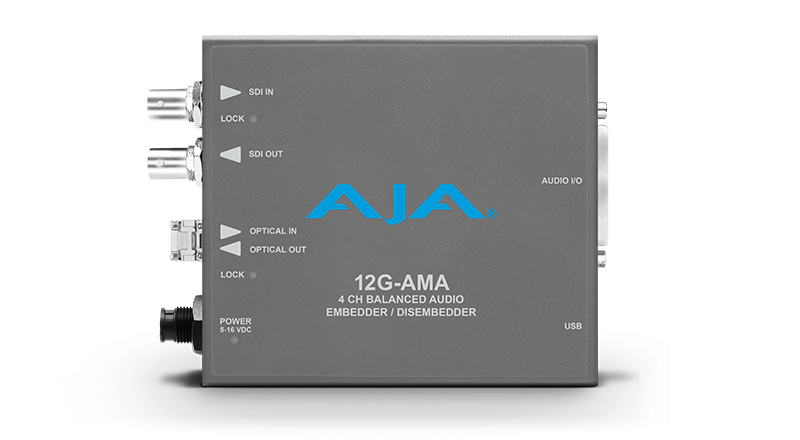
AJA 12G-AMA. Image: AJA.
Tools like AJA’s Ki Pro Ultra 12G support high quality video recording via a single cable from 4K cameras on-set, while a range of 12G-SDI Mini-Converters can assist with a range of conversion and embed/disembed needs. For instance, using AJA’s 12G-AMA makes it easier to embed audio from the sound recordist to the 12G-SDI camera feed. Additionally, FiDO 12G fibre converters easily extend 12G-SDI signals, while the KUMO 1616-12G and KUMO 3232-12G routers make it easy to route 12G-SDI video with web browser control.
Don’t underestimate the power of fiber
Fibre technology is another tool that production professionals have had in their back pockets for a while, but its value has become increasingly apparent as the need for distancing on-set becomes more paramount. Fibre provides a way to connect everything from monitoring displays to recording devices across longer distances, allowing actors to work in a more protected environment and key crew members to monitor a high quality video feed with minimal latency at a distance on, or even near-set, which is important for dailies, archival and more.
There is a range of fibre technology available today, and fibre converters, such as AJA FiDO, can be exceptionally helpful on-set for extending high frame rate 4K video and audio up to 10 km. AJA’s Ki Pro Ultra 12G also supports optional fibre connectivity so that fiber cable runs can be connected directly to the device in a video village for 4K 60P recording and playback.

KUMO 1616-12G router. Image: AJA.
Invest in your Ethernet infrastructure
Having a solid wired Ethernet infrastructure can streamline file transfer to the cloud and allow professionals to access tools that offer a built-in web interface for remote configuration and control. With it, equipment that may have previously been operated on-set can easily be controlled from home. As such, the adoption of Ethernet is on track to grow on-set in the coming months. DITs in particular will need to run more Ethernet cable between devices to enable remote configuration and control for on-set equipment as well to transfer files off-set.
Technology like AJA’s Ki Pro Ultra 12G and Ki Pro GO can be useful in these situations, as they support capture of four sources simultaneously - not only reducing the amount of equipment required on set, but also enable simpler remote file downloads. All major equipment components from AJA from routers, to frame syncs, HDR real time transform tools to recorders and players provide a web-browser based GUI for control, configuration and even REST API access for complex workflow control between devices to be controlled simply and easily from a distance.

AJA Ki Pro GO. Image: AJA.
Establish a dedicated workflow for remote monitoring/review
Minimising employee travel is becoming essential, which means crew members will be increasingly assessing live or on-set production setups from afar. For this reason, having equipment in the chain that enables secure live streaming video delivery to IP addresses anywhere in the world can be highly advantageous.
Products like AJA’s HELO can be useful in this instance, by enabling simultaneous encoding/recording of H.264 files and live streaming a content delivery network. For dailies, a tool like AJA Ki Pro GO recorder can support a proxy H.264 workflow alongside a Ki Pro Ultra 12G recording ProRes or DNx files, allowing producers and directors to walk away immediately with a high quality H.264 file on a USB drive that can be used for easy review and approval, or to be handed off to team members. For real-time delivery of content for remote monitoring and review, new IP protocols like SMPTE ST 2110, NDI and SRT, among others, introduce benefits as well.

AJA HELO. Image: AJA.
Harness the power of the cloud for storage and collaboration
In recent years, cloud-based storage and collaboration tools – from Frame.io to Teradici and Amazon S3 – have advanced and become much more accessible, bringing editors, colourists and other production and post professionals more efficient ways to share their work in close to real near-time.
For an optimal file sharing in the cloud, it’s important for the recipient of these files to also have access to a high quality audio and video I/O device like an AJA Io 4K Plus or KONA 5 that supports playout to their local displays and monitors, as evidenced by Colorfront’s recent Transkoder announcement, which allows shared timeline playback through the cloud with local monitoring of the timeline output using AJA I/O devices. That way, collaborators are reviewing content in the intended format.
Regardless of the production requirements, there are steps that all productions can take to reduce the crew count on set, whether distancing equipment and equipment operators further apart on-set, reducing troubleshooting, or moving work traditionally done on-set to remote locations. Whatever the demand, AJA offers a range of technologies for production and post professionals to explore as professionals adapt to new ways of working. For more information, visit AJA's website.
Tags: Production


Comments