

Color Finale 2 is a radically new version of the popular grading plugin for Final Cut Pro X.
Modern cameras are almost miraculously good. It’s still hard to believe that you can buy a camera for less than $5,000 and shoot video good enough to show in a cinema
Many cameras produce video that is even better than typical displays are able to show. High Dynamic Range (HDR) is a very good thing, but to make the most of it - or even simply to show footage shot in HDR on a “normal” screen - it needs to be tuned and crafted for the best results. Even in Standard Dynamic range, thanks to the skill of color graders, viewers are used to seeing subtle details in shadows and the sort of look that demands a higher dynamic range mode camera.
All of this is positive. It opens up new creative options. Video isn’t just video any more: artistic looks have transformed our expectations and enjoyment of the relatively new medium, making it every bit as satisfying creatively as film was in its day.
To get the most from your camera’s colour gamut and dynamic range, you need to shoot in Log or RAW. But each of these inevitably puts more work in your workflow. Each shot needs effort to make it even viewable.
ColorFinale 2 gets your video to a viewable stage faster, so that you have more time to make it beautiful.
Let’s have a closer look at this.

Simplifying your workflow
Modern digital video needs extra work is because it contains so much information. Simply put, there’s a much wider pallette, with more colours and deeper contrast. Even viewed on a “perfect” HDR screen, HDR video needs human input because a colourist needs to take decisions about the “window” of dynamic range to show to viewers. And with today’s massive flexibility to create subtle or distinctive colour looks, it’s a challenge that’s worth the effort, because the results can be amazing.
Color Finale 2 is a modern, powerful and incredibly productive colour grading plug-in for FCP-X. But even though it’s very quick, it’s not cut-down in any way. In fact, because it’s so easy to use, you’ll find yourself using the more advanced features simply because you can.
Some features are a massive speed boost. One of the biggest headaches with Log workflows is that Log footage is unusable without corrective work. It looks flat and washed out. ColorFinale makes correcting this easy with features like “Assume Log” - which does a basic grade based on the typical characteristics of a log file. Colour balance is similarly fast, with simple semi-automated tools to get advanced results, quickly.
One of the specific aims of Color Finale 2 is to allow users to deal with Log and HDR almost as quickly as conventional video. It gets you 95% of where you need to with minimal effort.
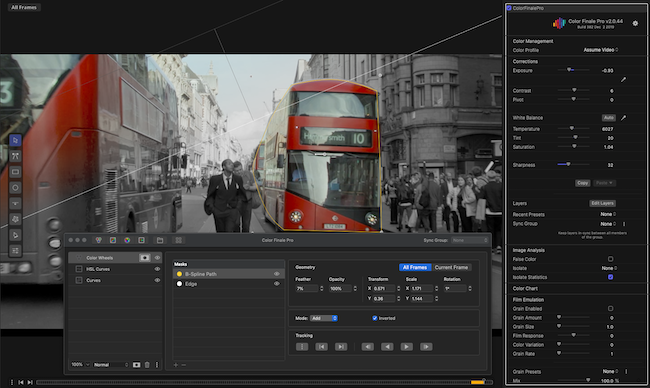
Color Finale 2 has pedigree
Color Finale 2 is not expensive to buy, but its designers have previously contributed to products costing hundreds of times as much, and which are widely used in Hollywood. Building on this experience, and incorporating all the very latest technology, they’ve made Color Finale™ 2 so good that it’s on a level with the very best colour correction software available today. And yet it’s still incredibly easy to use.
Color Finale 2 will transform your workflow not just because of its ease of use and powerful features, but because it means you can do everything within your current project in FCP X. It means no more round-tripping.
The end of the road for round-tripping
For as long as DaVinci Resolve has had better colour grading features than FCP X, people have been “round-tripping” for colour finishing work. It’s now an established workflow for colour professionals. But it’s always a compromise, forced on colour professionals who need more than FCP X can give alone.
Round tripping is never perfect, because when you export from FCP X to Resolve, or from Resolve to FCP X, details and subtle intentions are always lost, except with the very simplest of projects.
So every project needs manual work to fix the issues caused merely by switching between two complex systems that don’t communicate perfectly. What’s more, round tripping means you have to maintain expertise in two complex software applications, each with different conventions and cultures. At a deeper level, Resolve and FCP X have different colour management regimes.
And it’s a slow process - especially when there are revisions. Every time you round-trip, there’s the potential for errors and omissions - and it degrades your material. Each round trip requires a cycle of compression and decompression, leading to cumulative loss.
But with Color Finale 2, everything stays inside FCP X.
- So you save time and grading becomes an intrinsic part of your edit
- You have better and immediate feedback.
- There’s no interruption to your creative or technical flow
- FCPX and Color Finale™ 2 both use Apple’s color management natively, eliminating issues moving between them.
Just a few more things it’s good to know about Color Finale 2
Color Finale 2 is an easy choice because it’s affordable, eliminates the need for several other plugins, and because of its top level performance and capabilities. A single plugin has never before offered so many high end features normally found only on products like Resolve or baselight, including:
- Area Tracker and masks
- 6-vector grading
- Group grading
- Semi-automatic primary colour correction
- Exposure and white balance controls that emulate a camera
- Digital grain synthesizer
- Modern image sharpening tools
- LUT manager and exporter
- Image analysis tools
Color Finale 2 and Color Finale 2 Pro are now shipping.
Click here to go to the Color Finale 2 website where you can:
- Sign up for a FREE 7 day trial of Color Finale 2
- Purchase Color Finale 2 or Color Finale 2 Pro
- Purchase upgrades to Color Finale™ 2 and Color Finale 2 Pro from previous versions of Color Finale or other Color Trix products
Tags: Post & VFX


Comments