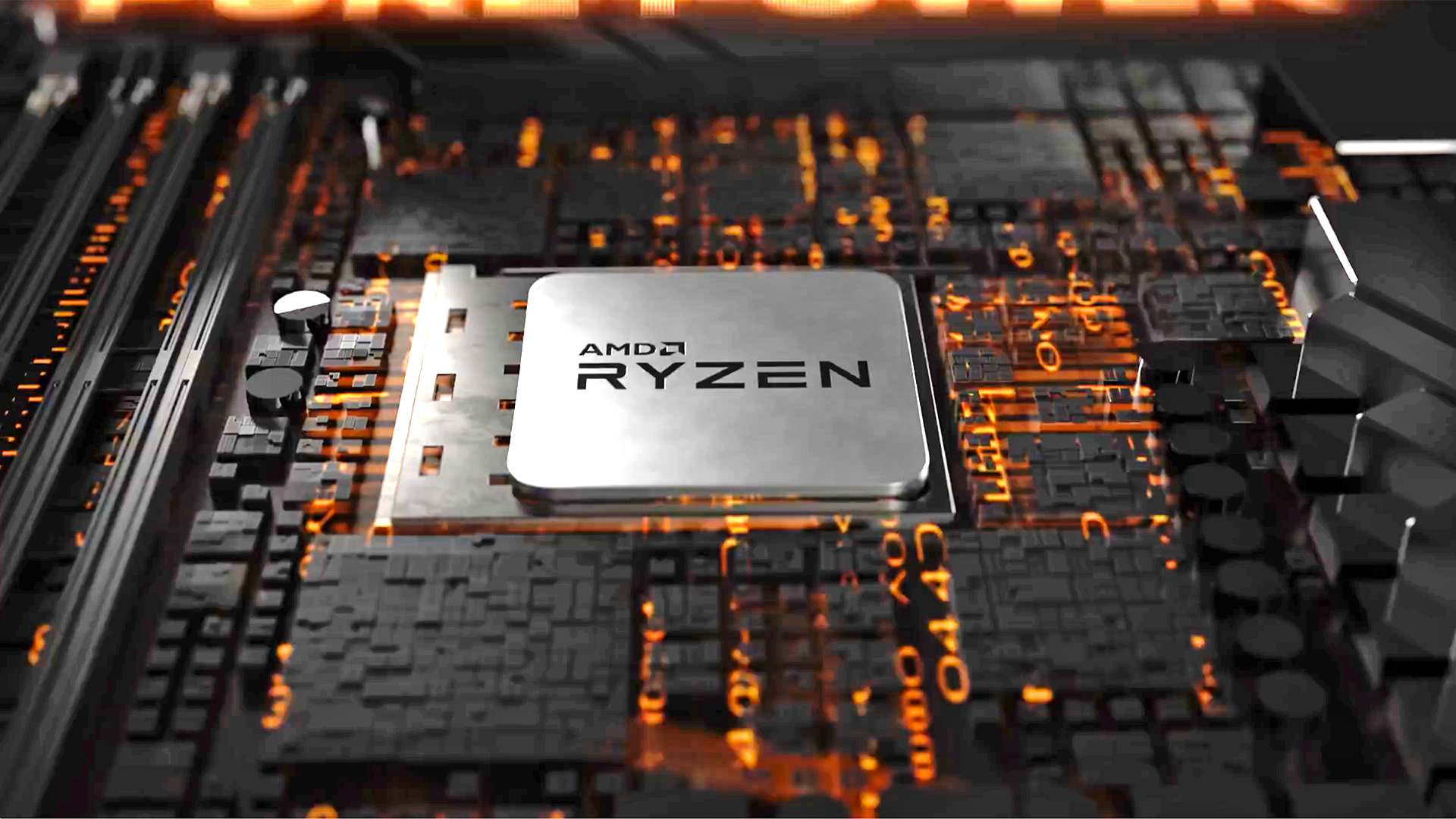
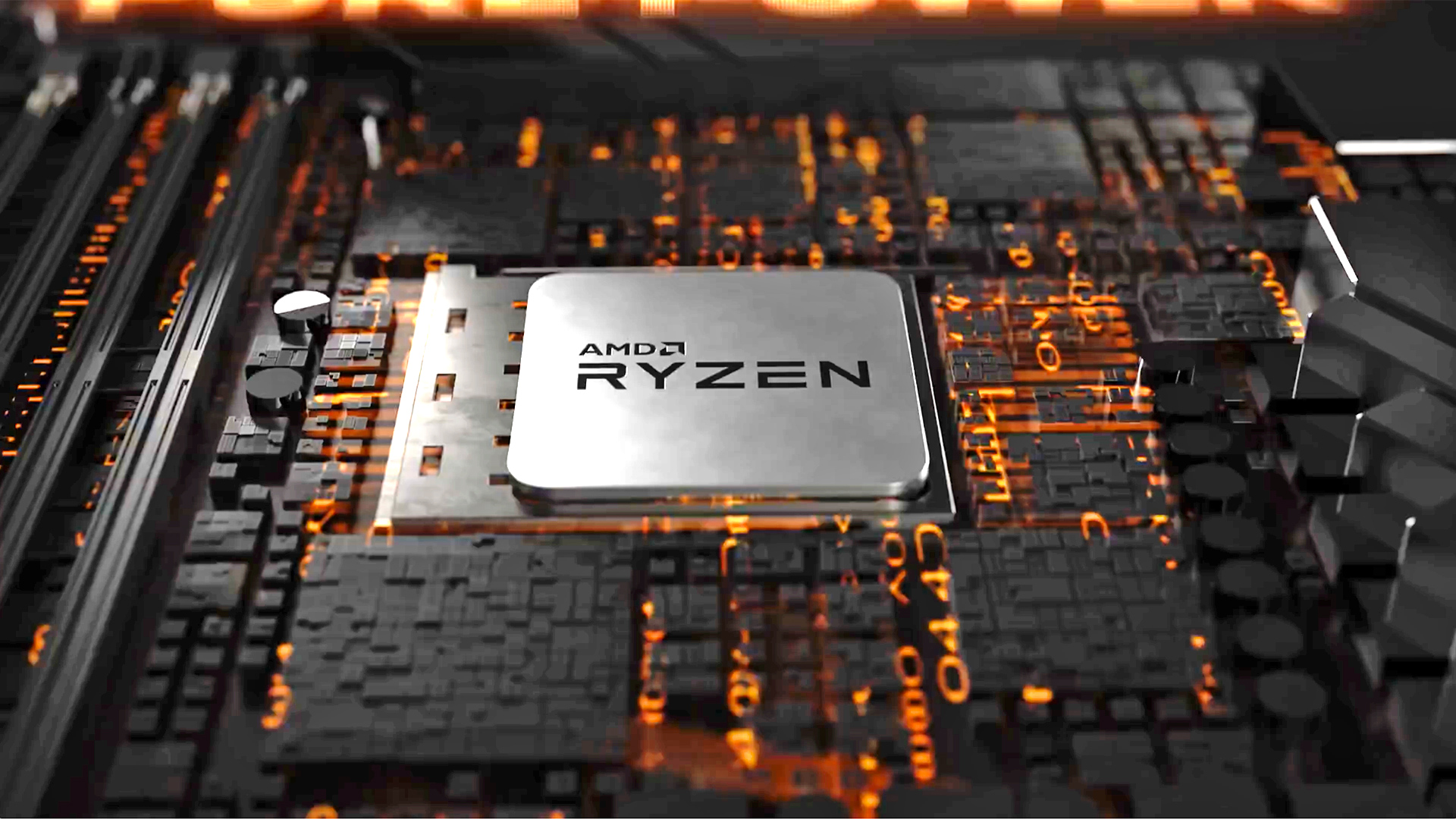
How does the AMD Ryzen 9 3950X perform for DaVinci Resolve editors? We decided to test it out.
While DaVinci Resolve is best known for its ability to leverage the power of your GPU to increase performance, the CPU is often just as important - especially if you are not heavily utilizing noise reduction or OpenFX. The AMD 3rd Gen Ryzen CPUs that were launched back in July of 2019 are already a great choice for Resolve, but now, AMD is launching one more 3rd generation Ryzen CPU - the AMD Ryzen 9 3950X.
This processor features a staggering 16 CPU cores which is really starting to blur the line between "consumer" and "HEDT" (High End Desktop) processors. However, the increase in core count comes with a fairly large MSRP price of $749. For comparison, both the AMD Ryzen 9 3900X 12 Core and Intel Core i9 9900K 8 Core have a MSRP of $499. If you want more information on the specs of this new processor, we recommend checking out our new CPU announcement: AMD Ryzen 9 3950X post.
In this article, we want to see whether the increase in core count (and price) is worth it for DaVinci Resolve. However, since Intel is launching their new Core X-10000 series processors and AMD is launching their new 3rd Gen Threadripper processors in the near future, we are only going to compare the 3950X to a handful of Intel and AMD CPUs. If you want to see how it stacks up against a wider range of Intel and AMD processors, check back in the coming weeks for articles that will include the AMD Ryzen 3rd Gen, AMD Threadripper 3rd Gen, Intel Core 9th Gen, and Intel Core X-10000 series processors in a number of applications.
Test Setup & Methodology
Listed below are the specifications of the systems we will be using for our testing:
| CPU | |
| CPU Cooler | Noctua NH-U12S |
| Motherboard | Gigabyte X570 AORUS ULTRA |
| RAM | 4x DDR4-2933 16GB (64GB total) |
| CPU | |
| CPU Cooler | Noctua NH-U12S |
| Motherboard | Gigabyte Z390 Designare |
| RAM | 4x DDR4-2666 16GB (64GB total) |
| CPU | |
| CPU Cooler | Corsair Hydro Series H80i v2 |
| Motherboard | Gigabyte X399 AORUS Xtreme |
| RAM | 4x DDR4-2666 16GB (64GB total) |
| CPU | |
| CPU Cooler | Noctua NH-U12DX i4 |
| Motherboard | Gigabyte X299 Designaire EX |
| RAM | 4x DDR4-2666 16GB (64GB total) |
| Video card | |
| Hard drive | Samsung 960 Pro 1TB |
| Software | Windows 10 Pro 64-bit (version 1903) DaVinci Resolve Studio (version 16.1.1.5) |
*All the latest drivers, OS updates, BIOS, and firmware applied as of November 11th, 2019
A few notes on the hardware and software used for our testing: First, we have decided to standardize on DDR4-2933 memory for the Ryzen platform. The officially supported RAM speed varies from DDR4-2666 to DDR4-3200 depending on how many sticks you are using and whether they are dual or single rank, and DDR4-2933 is right in the middle as well as being the fastest supported speed if you want to use four sticks of RAM. In fact, this is the speed we are planning on using in our Ryzen workstations once JDEC DDR4-2933 16GB sticks are available.
The second thing to note is that we are using an unreleased version of our DaVinci Resolve Benchmark. This upcoming version only includes usability and stability improvements, however, so the scores are directly applicable to the version that is currently available for download.
Benchmark Results
While our benchmark presents various scores based on the performance of each test, we also wanted to provide the individual results. If there is a specific codec or level or grade that you typically work with, examining the raw results for that task is going to be much more applicable than the total scores.
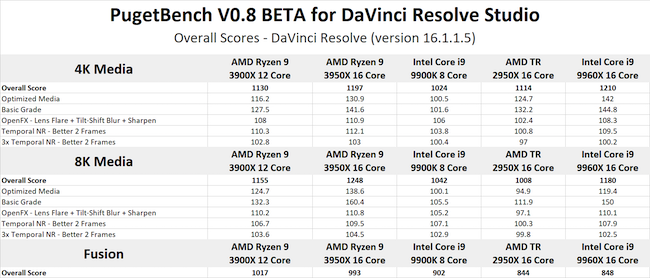
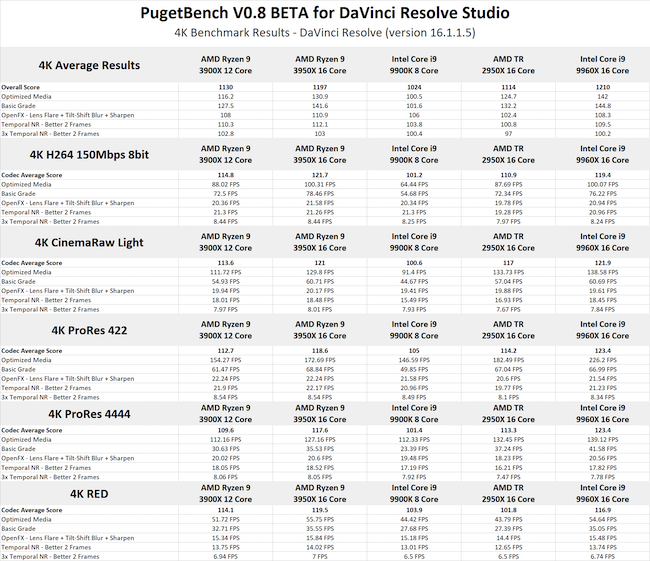
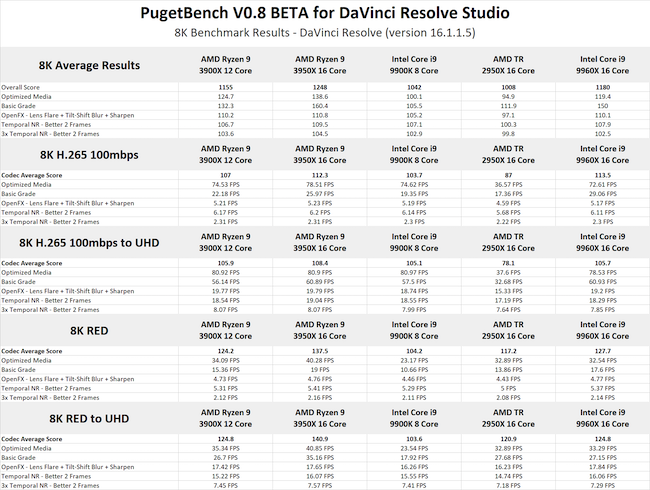
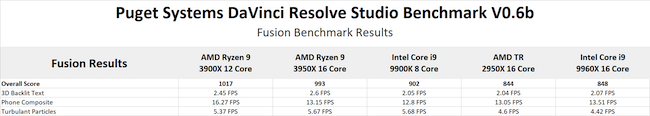
DaVinci Resolve Benchmark Analysis
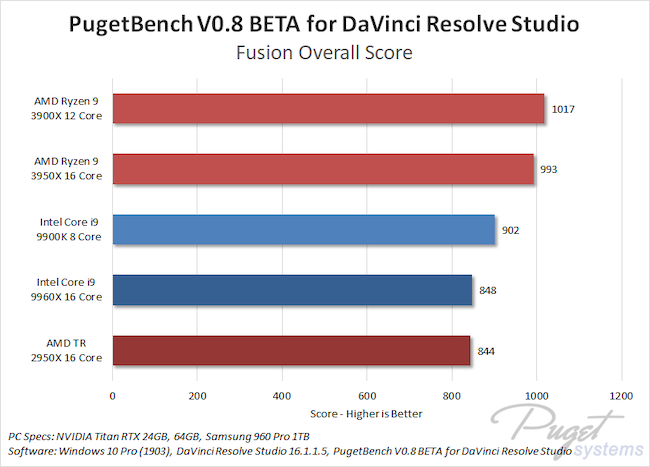
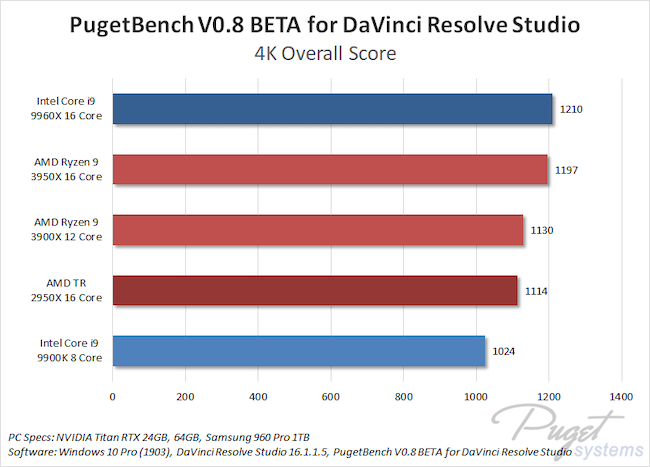
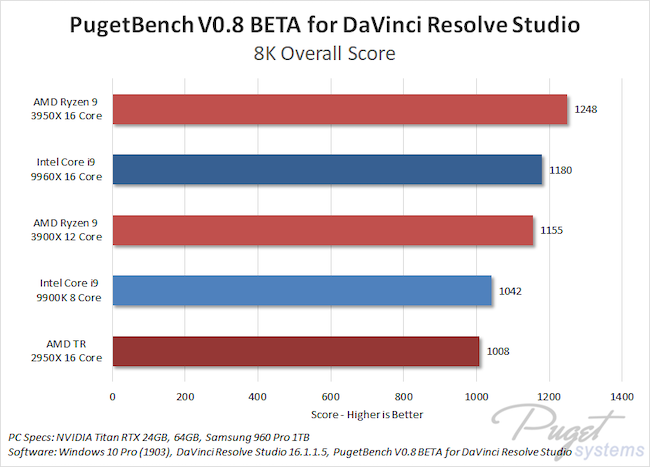
Our DaVinci Resolve benchmark looks at performance for 4K and 8K media with a range of different types of grades, along with a few tests dedicated for Fusion. These are combined into scores for 4K, 8K, and Fusion that give you an overall snapshot of how each CPU might perform in DaVinci Resolve Studio.
Looking at these overall scores, the AMD Ryzen 9 3950X does pretty well, coming in at about 7% faster than the 3900X and almost 20% faster than the Core i9 9900K. Compared to the Core i9 9960X, the 3950X is on par when it comes to 4K media, but takes a 6% lead for 8K media.
However, many of our tests are very GPU intensive and are commonly bottlenecked by the performance of the GPU rather than the CPU. Because of this, our OpenFX and temporal noise reduction tests really don't show the full potential of the each of these processors since they are a smaller part of the overall performance picture. If we want to look at the largest possible difference between each of these CPUs in DaVinci Resolve, a good place to start is relatively basic grades of 8K footage:
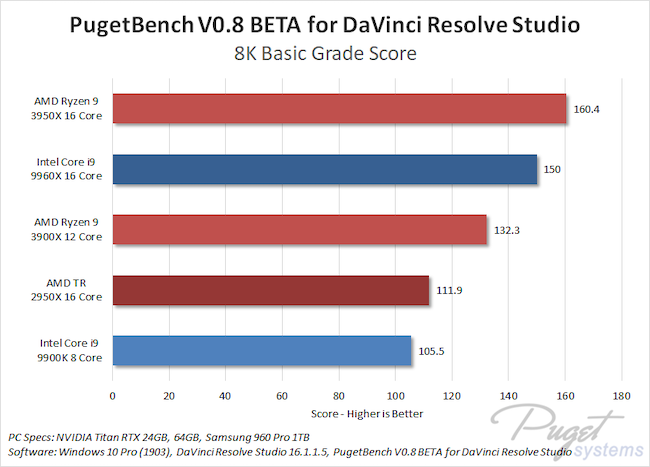
For this set of tests, the AMD Ryzen 9 3950X takes the top spot between all the CPUs we tested - beating even the Intel Core i9 9960X by about 7%. It is also 20% faster than the Ryzen 9 3900X, 43% faster than the Threadripper 2950X, and a huge 52% faster than the Core i9 9900K. No matter how you slice it, this is a very impressive showing from the Ryzen 9 3950X.
However, the one thing we do want to note here is that because of how difficult it is to process 8K footage, the upcoming Intel X-10000 series or the AMD Threadripper 3rd Gen processors may end up being a better option for this type of workload. The performance of the 3950X is incredibly impressive, but just be aware that there may be a better (although likely more expensive) option available in the near future if you work with 8K footage.
Is the AMD Ryzen 9 3950X good for DaVinci Resolve?
Overall, the AMD Ryzen 9 3950X is a very solid choice for DaVinci Resolve. While more complex grades in Resolve often depend more on the power of your GPU than your CPU, for relatively basic grading and editing the 3950X can provide up to a 10-20% increase in performance over the Ryzen 9 3900X or a 40-50% increase in performance over the Core i9 9900K. In exchange for just a $250 higher price tag, that is a pretty good return on investment!
Keep in mind that the benchmark results in this article are strictly for DaVinci Resolve. If your workflow includes other software packages, you need to consider how the processor will perform in all those applications. Currently, we have articles for Photoshop, Lightroom Classic, Premiere Pro, After Effects, and a number of other applications.
In addition, both Intel and AMD have new processors coming out in the near future which may change the price to performance picture. We will be publishing more articles as these new processors launch, so be sure to keep a close eye on our list of hardware articles in the coming weeks.
Tags: Post & VFX


Comments